Recommended Usage
This component should be used whenever interactions with a JMS server or application is required.
This component needs a driver (also called a shared library in Petals) so that Petals can interact with the JMS application. This shared library generally contains the JNDI classes, as a JNDI is used to enable communications between both servers.
|
| If you use ActiveMQ as a JMS server, be careful. ActiveMQ (AMQ) does not provide a complete JNDI server, which results in limitations with Petals.
|
Sending a message to a JMS Queue
This use case is similar to publishing a message on a JMS topic.
Publishing a message to a JMS Topic
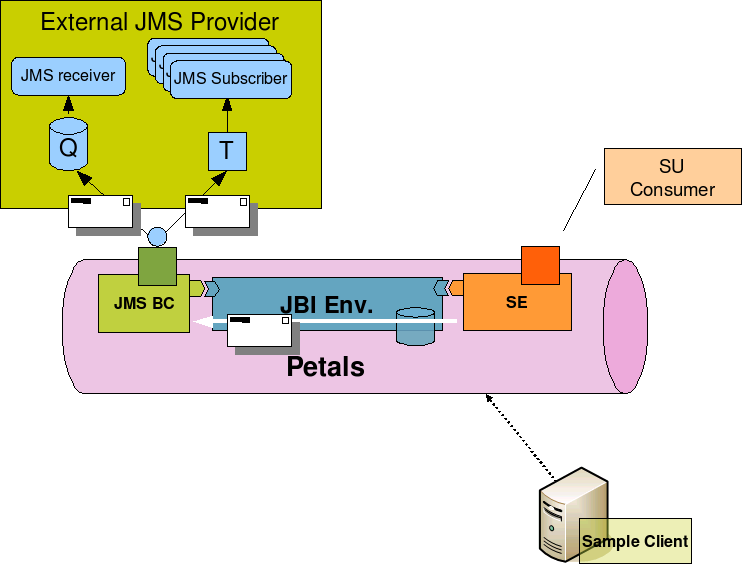
Usage
To do that with Petals, you have to create a service associated with the Petals JMS component.
This is achieved by creating a service unit whose jbi.xml contains a provides section. When deployed in Petals, the Petals JMS component will emulate a service. When this service is invoked, the received message will be posted as a TextMessage on the topic defined in the service unit configuration.
|
Configuration
Service Unit descriptor
The Service Unit descriptor file ( jbi.xml ) looks like this:
<?xml version="1.0" encoding="UTF-8"?> <!-- JBI descriptor for the Petals' "petals-bc-jms" component (JMS). Originally created for the version 3.1 of the component. --> <jbi:jbi version="1.0" xmlns:generatedNs="http://petals.ow2.org" xmlns:jbi="http://java.sun.com/xml/ns/jbi" xmlns:jms="http://petals.ow2.org/components/jms/version-3" xmlns:petalsCDK="http://petals.ow2.org/components/extensions/version-5" xmlns:xsi="http://www.w3.org/2001/XMLSchema-instance"> <!-- Import a Service into Petals or Expose a Petals Service => use a BC. --> <jbi:services binding-component="true"> <!-- Import a Service into Petals => provides a Service. --> <jbi:provides interface-name="generatedNs:itf" service-name="generatedNs:srv" endpoint-name="srvEndpoint"> <!-- CDK specific elements --> <petalsCDK:timeout>30000</petalsCDK:timeout> <petalsCDK:validate-wsdl>true</petalsCDK:validate-wsdl> <petalsCDK:forward-security-subject>false</petalsCDK:forward-security-subject> <petalsCDK:forward-message-properties>false</petalsCDK:forward-message-properties> <petalsCDK:forward-attachments>false</petalsCDK:forward-attachments> <petalsCDK:wsdl xsi:nil="true" /> <!-- Component specific elements --> <jms:jndi-provider-url>tcp://localhost:61616</jms:jndi-provider-url> <jms:jndi-initial-context-factory>org.apache.activemq.jndi.ActiveMQInitialContextFactory</jms:jndi-initial-context-factory> <jms:jndi-destination-name>dynamicQueues/PetalsQueue</jms:jndi-destination-name> <jms:jndi-connection-factory>QueueConnectionFactory</jms:jndi-connection-factory> <jms:transacted>false</jms:transacted> <jms:max-active>10</jms:max-active> <jms:max-idle>5</jms:max-idle> <jms:max-wait>10000</jms:max-wait> <jms:time-between-eviction-runs-millis>30000</jms:time-between-eviction-runs-millis> <jms:min-evictable-idle-time-millis>600000</jms:min-evictable-idle-time-millis> <jms:test-while-idle>true</jms:test-while-idle> </jbi:provides> </jbi:services> </jbi:jbi>
| Parameter | Description | Default | Required |
|---|---|---|---|
| provides | Name of the JBI service that will be activated to expose the JMS destination into the JBI environment. Interface (qname), service (qname) and endpoint (string) name are required. | - | Yes |
| address | Address composed of the URL provider (JNDI access) | - | Yes |
| destination-name | The JMS destination name where messages will be sent (Queue or Topic JNDI name) | - | Yes |
| initial-context-factory | The initial-context-factory class name, used to create an InitalContext. | - | Yes |
| connection-factory | name of the JMS ConnectionFactory registered. | - | Yes |
| user | User name to access the JMS Destination. | "" | Yes |
| password | Password to access the JMS Destination. | "" | Yes |
| transacted | JMS communication transacted mode. true or false. | false | Yes |
| max-active | Controls the maximum number of JMS connections that can be borrowed from the pool at one time. When non-positive, there is no limit to the number of connections that may be active at one time. When maxActive is exceeded, the pool is said to be exhausted. | 10 | No |
| max-idle | Controls the maximum number of JMS connections that can sit idle in the pool at any time. When negative, there is no limit to the number of connections that may be idle at one time. | 5 | No |
| max-wait | If a positive maxWait value is supplied, the JMS component will wait for at most that many milliseconds to retrieve an available JMS connection. If maxWait is non-positive, the component will wait indefinitely. | 10000 | No |
| time-between-eviction-runs-millis | Indicates how long the eviction thread should sleep before "runs" of examining idle connections. When non-positive, no eviction thread will be launched. |
10000 | No |
| min-evictable-idle-time-millis | Specifies the minimum amount of time that a connection may sit idle in the pool before it is eligable for eviction due to idle time. When non-positive, no connections will be dropped from the pool due to idle time alone. |
2000 | No |
| test-while-idle | Indicates whether or not idle connections should be validated. Connections that fail to validate will be dropped from the pool. | true | No |
| Parameter | Description | Default | Required |
|---|---|---|---|
| wsdl | Path to a wsdl file describing services and operations offered by an endpoint activated by the SU. This extension is only usable with provides fields. The path can be a url "http" or "file" or relative to the r oot directory of the SU archive. Ex: "file:///user/ofabre/test.wsdl" or "/WSDL/test.wsdl". If no wsdl path is specified, a simplified description will automaticaly be written by the CF. |
- | No |
Service Unit content
The Service Unit has to contain the following elements, packaged in an archive:
- The META-INF/jbi.xml descriptor file, has described above
- An optional WSDL file describing the related service.
service-unit.zip
+ META-INF
- jbi.xml (as defined above)
- service.wsdl (optional)
Consuming a message from a JMS Queue
This use case is similar to subscribing to a JMS topic.
Subscribing to a JMS Topic
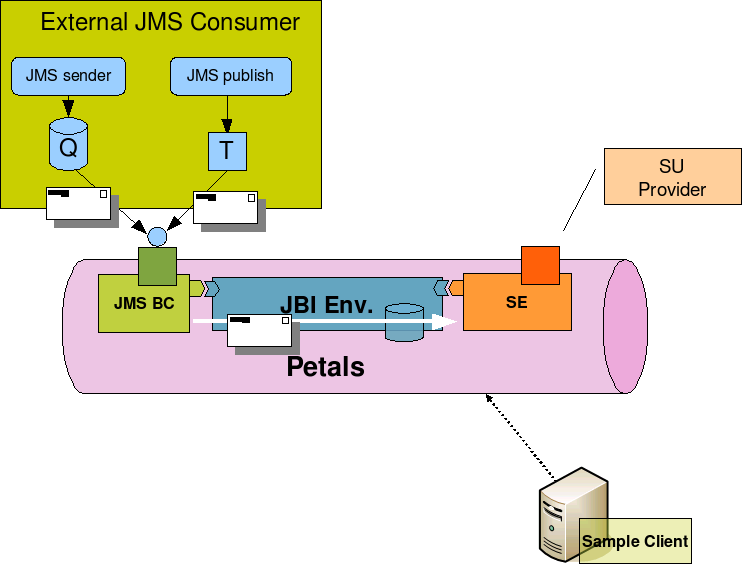
Usage
The Petals JMS component can listen to an external JMS Queue or JMS Topic.
When it receives a message, it creates a Petals message and sends to a Petals service (we say that the component consumes the JBI service). This service is specified in the Service Unit.
|
Configuration
Service Unit Descriptor
The Service Unit descriptor file ( jbi.xml ) looks like this:
<?xml version="1.0" encoding="UTF-8"?> <!-- JBI descriptor for the Petals' "petals-bc-jms" component (JMS). Originally created for the version 3.1 of the component. --> <jbi:jbi version="1.0" xmlns:generatedNs="http://petals.ow2.org" xmlns:jbi="http://java.sun.com/xml/ns/jbi" xmlns:jms="http://petals.ow2.org/components/jms/version-3" xmlns:petalsCDK="http://petals.ow2.org/components/extensions/version-5" xmlns:xsi="http://www.w3.org/2001/XMLSchema-instance"> <!-- Import a Service into Petals or Expose a Petals Service => use a BC. --> <jbi:services binding-component="true"> <!-- Expose a Petals Service => consumes a Service. --> <jbi:consumes interface-name="generatedNs:itf" service-name="generatedNs:srv" endpoint-name="srvEndpoint"> <!-- CDK specific elements --> <petalsCDK:timeout>30000</petalsCDK:timeout> <petalsCDK:operation xmlns:wedontcareNs="http://something">wedontcareNs:wedontcare</petalsCDK:operation> <petalsCDK:mep>InOnly</petalsCDK:mep> <!-- Component specific elements --> <jms:jndi-provider-url>tcp://localhost:61616</jms:jndi-provider-url> <jms:jndi-initial-context-factory>org.apache.activemq.jndi.ActiveMQInitialContextFactory</jms:jndi-initial-context-factory> <jms:jndi-destination-name>dynamicTopics/PetalsTopic</jms:jndi-destination-name> <jms:jndi-connection-factory>ConnectionFactory</jms:jndi-connection-factory> <jms:transacted>false</jms:transacted> </jbi:consumes> </jbi:services> </jbi:jbi>
| Parameter | Description | Default | Required |
|---|---|---|---|
| consumes | Name of the JBI service that will be called into the JBI environment. When a JMS message is received. Only the interface (qname) name can be provided (the container will choose a ServiceEndpoint for this interface), or you can only set service (qname) and endpoint (string) names, without the interface name. | - | Yes |
| address | Address composed of the URL provider (JNDI access) and the destination name to listen to | - | Yes |
| destination-name | The JMS destination name where messages will be sent (Queue or Topic JNDI name) | - | Yes |
| initial-context-factory | The initial-context-factory class name, used to create an InitalContext. | - | Yes |
| connection-factory | name of the JMS ConnectionFactory registered. | - | Yes |
| user | User name to access the JMS Destination. | "" | Yes |
| password | Password to access the JMS Destination. | "" | Yes |
| transacted | JMS communication transacted mode. true or false. | false | No |
| operation | JMS operation property. | - | Yes |
Extra attributes:
| Parameter | Description | Default | Required |
|---|---|---|---|
| mep | Message exchange pattern abbreviation. This parameter can be used in conjunction with a method of the Listeners: createMessageExchange(Extensions extensions). This method returns a MessageExchange corresponding to the type of the specified pattern. Admitted values are: InOnly, RobustInOnly, InOptionalOut, InOut. |
- | Yes |
| operation | Operation to call on a service. This parameter can be used in conjuntcion with the sendXXX methods of the Listeners. If no operation is specified in the MessageExchange to send, this parameter will be used. |
- | Yes |
| timeout | Timeout in milliseconds in a synchroneous send. This parameter can be used in conjunction with the sendSync(MessageExchange exchange) method of the Listeners. With this, a synchroneous send is done with this timeout value. 0 for no timeout. int number >= 0 for a timeout. |
- | No |
| operation | JMS operation property. | - | Yes |
Service Unit content
The Service Unit has to contain the following elements, packaged in an archive:
- The META-INF/jbi.xml descriptor file, has described above
service-unit.zip
+ META-INF
- jbi.xml (as defined above)
Component Configuration
This component has no specific parameter.
It only inherits those from the CDK (the framework used to develop this component).
| Parameter | Description | Default | Required | ||
|---|---|---|---|---|---|
| pool-size | Number of threads listening to messages coming from the JBI container 0 (JBIListeners). Int number >= 1 |
0 | No | ||
| ignored-status | When the component receives an acknowledgement message exchange, it can skip the processing of these message according to the type of the acknowledgment. If you decide to not ignore some acknowledgement, the component listeners must take care of them. Accepted values : DONE_AND_ERROR_IGNORED, DONE_IGNORED, ERROR_IGNORED or NOTHING_IGNORED |
DONE_AND_ERROR_IGNORED | No | ||
| properties-file | Name of the file containing properties used as reference by other parameters. Parameters reference the property name in the following pattern ${myPropertyName}. At runtime, the expression is replaced by the value of the property. The value of this parameter is :
|
- | No | ||
| external-listener-class-name | Qualified name of the class extending AbstractExternalListener
|
- | No | ||
| jbi-listener-class-name | Qualified name of the class extending AbstractJBIListener | - | Yes |