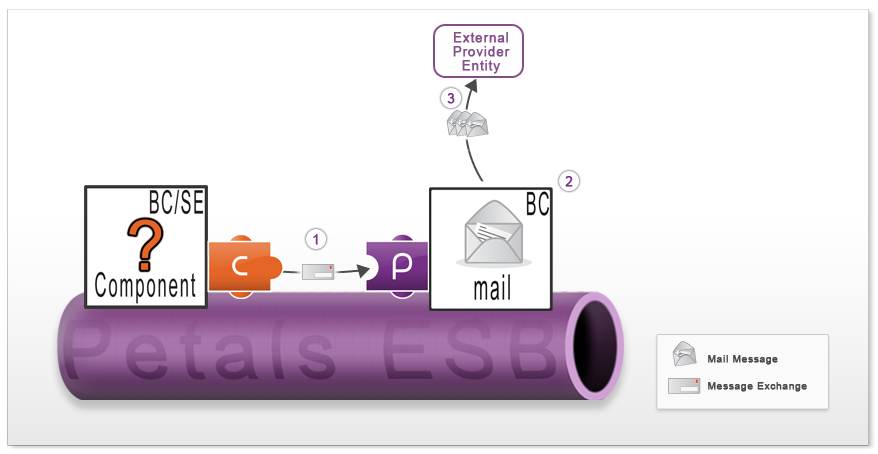Exposing a SMTP transfer as a service. (Provides mode)PROVIDE SERVICE: Import into the JBI environment an email account as a service, or use a generic SendMail service: Petals Mail binding component allows JBI consumers to send mails to an email account. A JBI endpoint is registered into the JBI environment, and is linked to an smtp server, with an email address defined. When MailBC receives a message exchange from Petals platform, the content of the message is sent to the defined email address.
Sending mails
|
Table of contents
Contributors
|
Dynamic Exposition
The component can expose directly a generic SendMail service without deploying a service unit.
To allow the component to provide his generic service, the component must have a wsdl with the name: component.wsdl. An example of this file is present in the component.To deactivate the generic service supplies by the component,simply erase the file: component.wsdl.
This service offer two mode:
- In-Payload mode: The service allows the consumer to send a specific XML message to the component, which defines all the information needed to send an email.
The IN message looks like :
<ns0:mail xmlns:ns0="http://petals.ow2.org/components/mail/version-3.0"> <ns0:host>localhost</ns0:host> <ns0:port>25</ns0:port> <ns0:user>user</ns0:user> <ns0:password>pwd</ns0:password> <ns0:scheme>smtp</ns0:scheme> <ns0:from>from@from.com</ns0:from> <ns0:reply>reply@reply.com</ns0:reply> <ns0:to>to@to.com</ns0:to> <ns0:subject>subject</ns0:subject> <ns0:helohost>helo</ns0:helohost> <ns0:send-mode>content-and-attachments</ns0:send-mode> <ns0:content-type>text/plain</ns0:content-type> <ns0:body>My email content</ns0:body> </ns0:mail>
- Out-Payload mode: The service allows the consumer to send a JBI message to the component by setting ws-addressing properties in the incoming message exchange which defines all the information needed to send an email.The content of the mail (body) is in the payload of the mesage.
The IN message looks like:
<?xml version="1.0" encoding="UTF-8"?> <mail><body>My Mail Content</body></mail>
| Attribute | Description | Default | Required |
|---|---|---|---|
| {http://www.w3.org/2005/08/addressing}To | email address of the recipient | - | Yes |
| {http://www.w3.org/2005/08/addressing}From | email address of the sender | - | Yes |
| {http://www.w3.org/2005/08/addressing}ReplyTo | email address for the reply | - | no |
| {http://www.w3.org/2005/08/addressing}Action | the subject of the mail | petals-bc-mail | no |
| {http://petals.ow2.org/components/mail/version-3}Host | the host used for connection | - | Yes |
| {http://petals.ow2.org/components/mail/version-3}Port | the port used for connection | 25 | No |
| {http://petals.ow2.org/components/mail/version-3}User | the username used for authentication | - | No |
| {http://petals.ow2.org/components/mail/version-3}Password | the password used for authentication. Can be null or empty | - | No |
| {http://petals.ow2.org/components/mail/version-3}Scheme | the connection protocol (smtp) | smtp | No |
| {http://petals.ow2.org/components/mail/version-3}HeloHost | HELO host for SMTP | - | No |
| {http://petals.ow2.org/components/mail/version-3}SendMode | Send either the source, the attachments or both of the payload | content-and-attachments | No |
| {http://petals.ow2.org/components/mail/version-3}ContentType | The mail mime type | text/plain | no |
Static exposition
Petals Mail binding component can be configured by deploying a new service unit to it. The jbi descriptor ( jbi.xml file) of this service unit must contain a provides node describing the link between an internal jbi endpoint and an external email address.
Once a provides node is configured, you can start to send email via the mail binding component. You just have to send message exchange to endpoints activated by service unit deployments (containing jbi.xml with provides node).
The IN message looks like:
<?xml version="1.0" encoding="UTF-8"?> <mail><body>My Mail Content</body></mail>
Configuration
Service Unit descriptor
<?xml version="1.0" encoding="UTF-8"?> <!-- JBI descriptor for PEtALS' "petals-bc-mail" (Mail), version 3.0 --> <jbi:jbi version="1.0" xmlns:xsi="http://www.w3.org/2001/XMLSchema-instance" xmlns:jbi="http://java.sun.com/xml/ns/jbi" xmlns:mail="http://petals.ow2.org/components/mail/version-3.0" xmlns:petalsCDK="http://petals.ow2.org/components/extensions/version-4.0" xmlns:generatedNs="http://test"> <!-- Import a Service into PEtALS or Expose a PEtALS Service => use a BC. --> <jbi:services binding-component="true"> <!-- Import a Service into PEtALS => provides a Service. --> <jbi:provides interface-name="generatedNs:SendMail" service-name="generatedNs:SendMailService" endpoint-name="SendMailServiceEndpoint"> <!-- CDK specific elements --> <petalsCDK:wsdl>sendMail.wsdl</petalsCDK:wsdl> <!-- Component specific elements --> <mail:scheme>smtp</mail:scheme> <mail:host>smtp.host.com</mail:host> <mail:port>25</mail:port> <mail:user>user</mail:user> <mail:password>password</mail:password> <mail:from>from email address</mail:from> <mail:reply>reply email address</mail:reply> <mail:to>recipient address</mail:to> <mail:subject>mail subject</mail:subject> <mail:send-mode>content-and-attachments</mail:send-mode> <mail:content-type>text/plain</mail:content-type> </jbi:provides> </jbi:services> </jbi:jbi>
| Parameter | Description |
Default |
Required |
|---|---|---|---|
| provides | Describe the JBI service that will be exposed into the JBI bus. Interface (QName), Service (QName) and Endpoint (String) attributes are required. | - | Yes |
| Parameter | Description | Default | Required |
|---|---|---|---|
| scheme | the connection protocol (smtp) | - | Yes |
| username | the username used for authentication | - | No |
| password | the password used for authentication. Can be null or empty | - | No |
| host | the host used for connection | - | Yes |
| port | the port used for connection | 25 | No |
| to | email address of the recipient | - | Yes |
| from | email address of the sender | - | Yes |
| reply | email address for the reply | - | No |
| subject | the subject of the mail | petals-bc-mail | No |
| helohost | HELO host for SMTP | - | No |
| send-mode | Send either the source, the attachments or both of the payload | content-and-attachments | No |
| content-type | The mail mime type | text/plain | no |
Interceptor
Example of an interceptor configuration:
<?xml version="1.0" encoding="UTF-8"?> <!--...--> <petalsCDK:su-interceptors> <petalsCDK:send> <petalsCDK:interceptor name="myInterceptorName"> <petalsCDK:param name="myParamName">myParamValue</petalsCDK:param> <petalsCDK:param name="myParamName2">myParamValue2</petalsCDK:param> </petalsCDK:interceptor> </petalsCDK:send> <petalsCDK:accept> <petalsCDK:interceptor name="myInterceptorName"> <petalsCDK:param name="myParamName">myParamValue</petalsCDK:param> </petalsCDK:interceptor> </petalsCDK:accept> <petalsCDK:send-response> <petalsCDK:Interceptor name="myInterceptorName"> <petalsCDK:param name="myParamName">myParamValue</petalsCDK:param> </petalsCDK:Interceptor> </petalsCDK:send-response> <petalsCDK:accept-response> <petalsCDK:Interceptor name="myInterceptorName"> <petalsCDK:param name="myParamName">myParamValue</petalsCDK:param> </petalsCDK:Interceptor> </petalsCDK:accept-response> </petalsCDK:su-interceptors> <!--...-->
Interceptors configuration for SU (CDK)
| Parameter | Description | Default | Required |
|---|---|---|---|
| send | Interceptor dedicated to send phase, for an exchange sent by a consumer | - | No |
| accept | Interceptor dedicated to receive phase, for an exchange received by a provider | - | No |
| send-response | Interceptor dedicated to send phase, for an exchange (a response) received by a consumer | - | No |
| accept-response | Interceptor dedicated to receive phase, for an exchange sent (a response) by a provider | - | No |
| interceptor - name | Logical name of the interceptor instance. It can be referenced to add extended parameters by a SU Interceptor configuration. | - | Yes |
| param[] - name | The name of the parameter to use for the interceptor for this SU | - | No |
| param[] | The value of the parameter to use for the interceptor for this SU | - | No |
Service Unit content
The Service Unit has to contain the following elements, packaged in an archive :
- The META-INF/jbi.xml descriptor file, has described above,
- An optional wsdl file describing the related service
su-mail.zip
+ META-INF
- jbi.xml
- service.xml
?
Usage
If the email content is a markup language, it's recommended to use CDATA section or to escape illegal XML character:
Example of IN message with CDATA section:
[...] <body><![CDATA[<element>my content</element>]]></body> [...]
Example of IN message with escaped illegal XML character:
[...] <body><element>my content</element></body> [...]
| warning InOnly message exchange patterns are allowed. |
Invoking service on incoming email
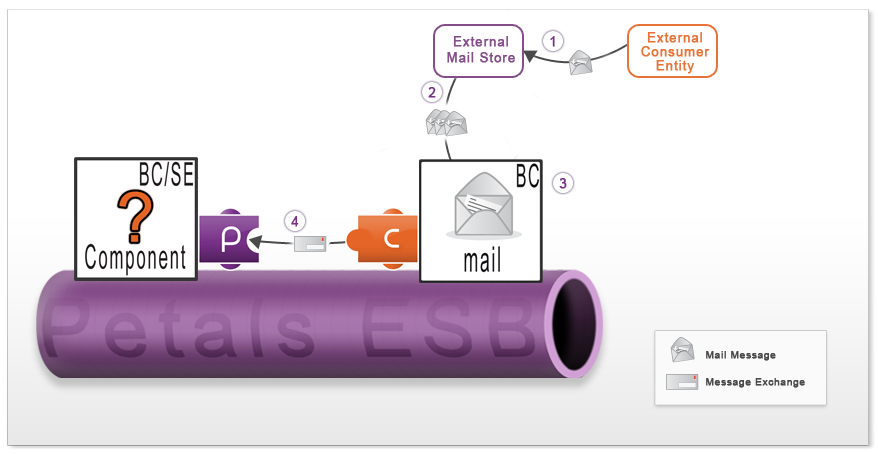
Receiving mails
Petals Mail binding component (MailBC) allows to receive mails from external consumer and to bind them to message exchanges intinded to internal jbi components. To receive new mails, MailBC can be linked to specific mail stores. It will check these stores periodicaly to retrieve new mails. If it finds a new mail in a store, it will process it (map this mail to a message exchange) and send it to the targeted jbi endpoint. Then the mail is removed from the store. So, all mails (read or unread) in a store are considered as new mail.
- Step 1: An External Consumer Entity (Business Service or simple mail client) sends an email to the registered Mail Store (a classical email account).
- Step 2: Mail Binding Component periodicaly checks for new mails and imports them.
- Step 3and 4 : Mail Binding Component processes this new mails : transforms them into Message Exchanges, sends them to targeted jbi components (step 4) and finally delete them from the mail Store.
Service Unit descriptor
Petals Mail binding component can be configured by deploying a new service unit to it. The jbi descriptor (jbi.xml file) of this service unit must contains a consumes node describing the link between an external mail store and an internal jbi endpoint. Here is an exemple of jbi descriptor activating a new "consumed service" :
<?xml version="1.0" encoding="UTF-8"?> <!-- JBI descriptor for PEtALS' "petals-bc-mail" (Mail), version 3.0 --> <jbi:jbi version="1.0" xmlns:xsi="http://www.w3.org/2001/XMLSchema-instance" xmlns:jbi="http://java.sun.com/xml/ns/jbi" xmlns:mail="http://petals.ow2.org/components/mail/version-3.0" xmlns:petalsCDK="http://petals.ow2.org/components/extensions/version-4.0" xmlns:generatedNs="http://test"> <!-- Import a Service into PEtALS or Expose a PEtALS Service => use a BC. --> <jbi:services binding-component="true"> <!-- Expose a PEtALS Service => consumes a Service. --> <jbi:consumes interface-name="generatedNs:Interface" service-name="generatedNs:Service" endpoint-name="Endpoint"> <!-- CDK specific elements --> <petalsCDK:operation>operation</petalsCDK:operation> <petalsCDK:mep>InOnly</petalsCDK:mep> <!-- Component specific elements --> <mail:scheme>pop3</mail:scheme> <mail:host>pop.host.com</mail:host> <mail:port>110</mail:port> <mail:user>user</mail:user> <mail:password>password</mail:password> <mail:folder>INBOX</mail:folder> <mail:delete>true</mail:delete> <mail:period>60000</mail:period> <mail:isxmlcontent>false</mail:isxmlcontent> </jbi:consumes> </jbi:services> </jbi:jbi>
| Parameter | Description | Default | Required |
|---|---|---|---|
| consumes | Refer JBI service to invoke into the JBI bus. You can define an explicit endpoint: interface (QName) / Service (QName) / Endpoint (String) attributes. Or define implicit endpoint, to let the container routing according to QOS configurations (HA...): -by Interface attribute (QName) -by Service attribute (QName) |
- | Yes |
| Parameter | Description | Default | Required |
|---|---|---|---|
| mep | Message exchange pattern abbreviation. This parameter can be used in conjunction with the method of the CDK Listeners: createMessageExchange(Extensions extensions). This method returns a CDK Exchange corresponding to the type of the specified pattern. |
- | Yes |
| operation | Operation to call on a service. This parameter can be used in conjunction with the sending methods of the Listeners. If no operation is specified in the Message Exchange to send, this parameter will be used. | - | No |
| timeout | Timeout in milliseconds of a synchronous send. This parameter can be used in conjunction with the sendSync(Exchange exchange) method of the Listeners. Set 0 for an infinite timeout. | 30000 | No |
| Parameter | Description | Default | Required |
|---|---|---|---|
| scheme | the connection protocol (imap or pop3) | - | Yes |
| username | the username used for authentication | - | No |
| password | the password used for authentication. Can be null or empty | - | No |
| host | the host used for connection | - | Yes |
| port | the port used for connection |
|
No |
| folder | the folder to check for new mails | INBOX | No |
| delete | Expunge deleted messages (read messages are marked as DELETED, default is TRUE) | true | No |
| period | the checking period time | 60 000 ms | No |
| isxmlcontent | Assume mail content is XML. If false, mail content will be wrapped in an <body /> element. | false | No |
Interceptor
Example of an interceptor configuration:
<?xml version="1.0" encoding="UTF-8"?> <!--...--> <petalsCDK:su-interceptors> <petalsCDK:send> <petalsCDK:interceptor name="myInterceptorName"> <petalsCDK:param name="myParamName">myParamValue</petalsCDK:param> <petalsCDK:param name="myParamName2">myParamValue2</petalsCDK:param> </petalsCDK:interceptor> </petalsCDK:send> <petalsCDK:accept> <petalsCDK:interceptor name="myInterceptorName"> <petalsCDK:param name="myParamName">myParamValue</petalsCDK:param> </petalsCDK:interceptor> </petalsCDK:accept> <petalsCDK:send-response> <petalsCDK:Interceptor name="myInterceptorName"> <petalsCDK:param name="myParamName">myParamValue</petalsCDK:param> </petalsCDK:Interceptor> </petalsCDK:send-response> <petalsCDK:accept-response> <petalsCDK:Interceptor name="myInterceptorName"> <petalsCDK:param name="myParamName">myParamValue</petalsCDK:param> </petalsCDK:Interceptor> </petalsCDK:accept-response> </petalsCDK:su-interceptors> <!--...-->
Interceptors configuration for SU (CDK)
| Parameter | Description | Default | Required |
|---|---|---|---|
| send | Interceptor dedicated to send phase, for an exchange sent by a consumer | - | No |
| accept | Interceptor dedicated to receive phase, for an exchange received by a provider | - | No |
| send-response | Interceptor dedicated to send phase, for an exchange (a response) received by a consumer | - | No |
| accept-response | Interceptor dedicated to receive phase, for an exchange sent (a response) by a provider | - | No |
| interceptor - name | Logical name of the interceptor instance. It can be referenced to add extended parameters by a SU Interceptor configuration. | - | Yes |
| param[] - name | The name of the parameter to use for the interceptor for this SU | - | No |
| param[] | The value of the parameter to use for the interceptor for this SU | - | No |
Service Unit content
The Service Unit has to contain the following elements, packaged in an archive :
- The META-INF/jbi.xml descriptor file, has described above
su-mail.zip
+ META-INF
- jbi.xml
Usage
When a new email is in the INBOX folder of the configured email account, the content of the mail is forwarded to the JBI Service defined in the Consumes section of the Service Unit.
| The component sends exchange with the InOnly pattern only. |
Component Configuration
| Parameter | Description | Default | Required | Scope |
|---|---|---|---|---|
| acceptor-pool-size | The size of the thread pool used to accept Message Exchanges from the NMR. Once a message is accepted, its processing is delegated to the processor pool thread. | 3
|
Yes
|
Runtime
|
| acceptor-retry-number | Number of tries to submit a message exchange to a processor for processing before to declare that it cannot be processed. | 40
|
No
|
Installation
|
| acceptor-retry-wait | Base duration, in milliseconds, to wait between two processing submission tries. At each try, the new duration is the previous one added by this base duration multiplied by the try number plus a random value between 0 and 10. | 250
|
No
|
Installation
|
| acceptor-stop-max-wait | The max duration (in milliseconds) of the stop of an acceptor before to force it to stop. | 500
|
No
|
Runtime
|
| message-processor-max-pool-size | Max size of the object pool containing message exchange processors. | processor-max-pool-size
|
No
|
Runtime
|
| processor-pool-size | The size of the thread pool used to process Message Exchanges. Once a message is accepted, its processing is delegated to one of the thread of this pool. | 10
|
Yes
|
Runtime
|
| processor-max-pool-size | The maximum size of the thread pool used to process Message Exchanges. The difference between this size and the processor-pool-size represents the dynamic threads that can be created and destroyed during overhead processing time. |
50
|
No
|
Runtime
|
| processor-keep-alive-time | When the number of processors is greater than the core, this is the maximum time that excess idle processors will wait for new tasks before terminating, in seconds. |
300
|
No
|
Runtime
|
| processor-stop-max-wait | The max duration (in milliseconds) of message exchange processing on stop phase. |
15000
|
No
|
Runtime
|
| time-beetween-async-cleaner-runs | The time (in milliseconds) between two runs of the asynchronous message exchange cleaner. |
2000
|
No
|
Installation
|
| properties-file | Name of the file containing properties used as reference by other parameters. Parameters reference the property name in the following pattern ${myPropertyName}. At runtime, the expression is replaced by the value of the property. The value of this parameter is :
|
-
|
No
|
Installation
|
| monitoring-sampling-period | Period, in seconds, of a sample used by response time probes of the monitoring feature. |
300
|
No
|
Installation
|
Definition of CDK parameter scope :
- Installation: The parameter can be set during the installation of the component, by using the installation MBean (see JBI specifications for details about the installation sequence). If the parameter is optional and has not been defined during the development of the component, it is not available at installation time.
- Runtime: The paramater can be set during the installation of the component and during runtime. The runtime configuration can be changed using the CDK custom MBean named RuntimeConfiguration. If the parameter is optional and has not been defined during the development of the component, it is not available at installation and runtime times.
Interceptor
Interceptors can be defined to inject some post or pre processing in the component during service processing.
Using interceptor is very sensitive and must be manipulate only by power users. An non properly coded interceptor engaged in a component can lead to uncontrolled behaviors, out of the standard process.
Example of an interceptor configuration:
<?xml version="1.0" encoding="UTF-8"?> <!--...--> <petalsCDK:component-interceptors> <petalsCDK:interceptor active="true" class="org.ow2.petals.myInterceptor" name="myInterceptorName"> <petalsCDK:param name="myParamName">myParamValue</petalsCDK:param> <petalsCDK:param name="myParamName2">myParamValue2</petalsCDK:param> </petalsCDK:interceptor> </petalsCDK:component-interceptors> <!--...-->
Interceptors configuration for Component (CDK)
| Parameter | Description | Default | Required |
|---|---|---|---|
| interceptor - class | Name of the interceptor class to implement. This class must extend the abstract class org.ow2.petals.component.common.interceptor.Interceptor. This class must be loadable from the component classloader, or in a dependent Shared Library classloader. | - | Yes |
| interceptor - name | Logical name of the interceptor instance. It can be referenced to add extended parameters by a SU Interceptor configuration. | - | Yes |
| interceptor - active | If true, the Interceptor instance is activated for every SU deployed on the component. If false, the Interceptor can be activated: -by the InterceptorManager Mbean at runtime, to activate the interceptor for every deployed SU. -by a SU configuration |
- | Yes |
| param[] - name | The name of the parameter to use for the interceptor. | - | No |
| param[] | The value of the parameter to use for the interceptor. | - | No |
Monitoring the component
| In this documentation, the term "Allocated threads" must be understood as "Active threads", see PETALSDISTRIB-37. This naming error will be fixed in the next version. |
Using metrics
Several probes providing metrics are included in the component, and are available through the JMX MBean 'org.ow2.petals:type=custom,name=monitoring_<component-id>', where <component-id> is the unique JBI identifier of the component.
Common metrics
The following metrics are provided through the Petals CDK, and are common to all components:
| Metrics, as MBean attribute | Description | Detail of the value | Configurable |
|---|---|---|---|
| MessageExchangeAcceptorThreadPoolMaxSize | The maximum number of threads of the message exchange acceptor thread pool | integer value, since the last startup of the component | yes, through acceptor-pool-size |
| MessageExchangeAcceptorThreadPoolCurrentSize | The current number of threads of the message exchange acceptor thread pool. Should be always equals to MessageExchangeAcceptorThreadPoolMaxSize. | instant integer value | no |
| MessageExchangeProcessorObjectPoolBorrowedObjectsCurrent | The current number of borrowed object of the message exchange processor object pool | instant integer value | no |
| MessageExchangeProcessorObjectPoolBorrowedObjectsMax | The maximum number of object of the message exchange processor object pool that was borrowed | integer value, since the last startup of the component | no |
| MessageExchangeProcessorObjectPoolIdleObjectsCurrent | The current number of idel object of the message exchange processor object pool | instant integer value | no |
| MessageExchangeProcessorObjectPoolIdleObjectsMax | The maximum number of object of the message exchange processor object pool that was idle | integer value, since the last startup of the component | no |
| MessageExchangeProcessorObjectPoolMaxSize | The maximum size, in objects, of the message exchange processor object pool | instant integer value | yes, through processor-max-pool-size |
| MessageExchangeProcessorObjectPoolMinIdleSize | The minimum size, in objects (in state idle), of the message exchange processor object pool | instant integer value | yes, through processor-pool-size |
| MessageExchangeProcessorObjectPoolExhaustion | The number of message exchange processor object pool exhaustions | integer counter value, since the last startup of the component | no |
| MessageExchangeProcessorThreadPoolAllocatedThreadsCurrent | The current number of allocated threads of the message exchange processor thread pool | instant integer value | no |
| MessageExchangeProcessorThreadPoolAllocatedThreadsMax | The maximum number of threads of the message exchange processor thread pool that was allocated | integer value, since the last startup of the component | no |
| MessageExchangeProcessorThreadPoolIdleThreadsCurrent | The current number of idle threads of the message exchange processor thread pool | instant integer value | no |
| MessageExchangeProcessorThreadPoolIdleThreadsMax | The maximum number of threads of the message exchange processor thread pool that was idle | integer value, since the last startup of the component | no |
| MessageExchangeProcessorThreadPoolMaxSize | The maximum size, in threads, of the message exchange processor thread pool | instant integer value | yes, through http-thread-pool-size-max |
| MessageExchangeProcessorThreadPoolMinSize | The minimum size, in threads, of the message exchange processor thread pool | instant integer value | yes, through http-thread-pool-size-min |
| MessageExchangeProcessorThreadPoolQueuedRequestsCurrent | The current number of enqueued requests waiting to be processed by the message exchange processor thread pool | instant integer value | no |
| MessageExchangeProcessorThreadPoolQueuedRequestsMax | The maximum number of enqueued requests waiting to be processed by the message exchange processor thread pool that was allocated since the last startup of the component | instant integer value | no |
| ServiceProviderInvokations | The number of service provider invokations grouped by:
|
integer counter value since the last startup of the component | no |
| ServiceProviderInvokationsResponseTimeAbs | The aggregated response times of the service provider invokations since the last startup of the component grouped by:
|
n-tuple value containing, in millisecond:
|
no |
| ServiceProviderInvokationsResponseTimeRel | The aggregated response times of the service provider invokations on the last sample, grouped by:
|
n-tuple value containing, in millisecond:
|
no |
Dedicated metrics
No dedicated metric is available.
Receiving alerts
Several alerts are notified by the component through notification of the JMX MBean 'org.ow2.petals:type=custom,name=monitoring_<component-id>', where <component-id> is the unique JBI identifier of the component.
| To integrate these alerts with Nagios, see Receiving Petals ESB defects in Nagios. |
Common alerts
| Defect | JMX Notification |
|---|---|
| A message exchange acceptor thread is dead |
|
| No more thread is available in the message exchange acceptor thread pool |
|
| No more message exchange processor is available in the message exchange processor pool |
|
| No more thread is available to run a message exchange processor |
|
Dedicated alerts
No dedicated alert is available.