Provide a Web Service access in the ESB (SOAP over HTTP)
In provide mode, the component exposes an external Web Service in the JBI environment to send SOAP requests to the external Web Service.
Usage
The SOAP component can expose an external Web Service as a JBI service endpoint by deploying a Service Unit on it:
Provides an external Web Service as a JBI service
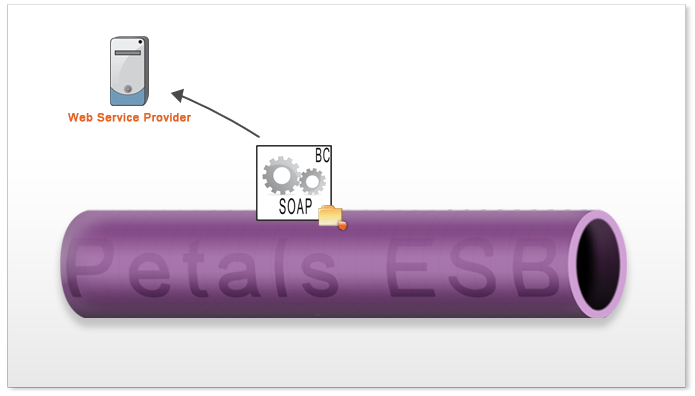
When a message is received on a SOAP linked endpoint from the JBI environment, it is transformed into a SOAP message and sent to the Web Service. The address of the Web Service to send the SOAP message to is defined in the address extension of the deployed Service Unit.
The SOAP message is created like this:
- The JBI message payload is wrapped in the SOAP body
- The JBI message attachments are used to create SOAP ones
- The JBI message exchange operation is used to create the SOAP action
- The JBI MEP is used to determine the SOAP MEP
The external Web Service is called and the SOAP response is processed and returned to the JBI environment.
Configuration
Service Unit descriptor
An example of a Service Unit descriptor that provides a Web Service:
<?xml version="1.0" encoding="UTF-8"?> <jbi:jbi version="1.0" xmlns:generatedNs="http://petals.ow2.org/" xmlns:jbi="http://java.sun.com/xml/ns/jbi" xmlns:petalsCDK="http://petals.ow2.org/components/extensions/version-5" xmlns:soap="http://petals.ow2.org/components/soap/version-4" xmlns:xsi="http://www.w3.org/2001/XMLSchema-instance"> <jbi:services binding-component="true"> <jbi:provides interface-name="generatedNs:IntegrationService" service-name="generatedNs:IntegrationService" endpoint-name="IntegrationServiceSOAP"> <!-- CDK specific elements --> <petalsCDK:timeout>1000</petalsCDK:timeout> <petalsCDK:validate-wsdl>true</petalsCDK:validate-wsdl> <petalsCDK:forward-security-subject>false</petalsCDK:forward-security-subject> <petalsCDK:forward-message-properties>false</petalsCDK:forward-message-properties> <petalsCDK:forward-attachments>false</petalsCDK:forward-attachments> <petalsCDK:wsdl>IntegrationService.wsdl</petalsCDK:wsdl> <!-- Component specific elements --> <soap:address>http://localhost:8088/mockIntegrationServiceSOAP</soap:address> <soap:soap-version>1.1</soap:soap-version> <soap:chunked-mode>false</soap:chunked-mode> <soap:cleanup-transport>true</soap:cleanup-transport> <soap:mode>SOAP</soap:mode> </jbi:provides> </jbi:services> </jbi:jbi>
| Parameter | Description |
Default |
Required |
|---|---|---|---|
| provides | Describe the JBI service that will be exposed into the JBI bus. Interface (QName), Service (QName) and Endpoint (String) attributes are required. | - | Yes |
| Parameter | Description |
Default |
Required |
|---|---|---|---|
| timeout | Timeout in milliseconds of a synchronous send. This parameter is used by the method sendSync (Exchange exchange) proposes by the CDK Listeners classes. Set it to 0 for an infinite timeout. |
30000 | No |
| exchange-properties | This sections defines the list of properties to set to the JBI exchange when processing a service. | - | No |
| message-properties | This sections defines the list of properties to set to the JBI message when processing a service. | - | No |
| validate-wsdl | Activate the validation of the WSDL when deploying a service unit. | true | No |
| wsdl |
Path to the WSDL document describing services and operations exposed by the provided JBI endpoints defined in the SU. The value of this parameter is :
|
- | No |
| forward-attachments |
Defines if attachment will be forwarded from IN message to OUT message. |
false | No |
| forward-message-properties |
Defines if the message properties will be forwarded from IN message to OUT message. | false | No |
| forward-security-subject |
Defines if the security subject will be forwarded from IN message to OUT message. | false | No |
| Parameter | Description | Default | Required | ||
|---|---|---|---|---|---|
| soap-version | The SOAP version used to create SOAP messages. Possible values are 1.1 and 1.2. |
1.1 | Yes | ||
| address | Address of the external Web Service to send JBI messages to. | - | Yes | ||
| chunked-mode | Activate the HTTP chunked mode on Web Service calls. Possible values are: true, false. |
false | Yes | ||
| cleanup-transport | Cleanup the transport after the call of the external Web Service. Not cleaning up the transport can cause timeouts on large number of calls. Possible values are: true, false. |
true | Yes | ||
| mode | The mode to be used to send SOAP message to the specified address. Possible values are: SOAP for basic Web Service calls, JSON for JSON service calls and REST for REST service calls. |
SOAP | Yes | ||
| enable-compatibility-for | Enable the compatibility with a specified Web Service stack. Possible values are: AXIS1 for Axis1 Web Service stack. |
- | No | ||
| enable-wsa |
Enable the WSA-Addressing. Set the WSA headers in the outcoming SOAP messages. Possible values are: true, false. |
false |
No |
||
| proxy-host | The proxy host name. If it is not set, the proxy mode will be disabled and all others proxy parameters are ignored. |
- | No | ||
| proxy-port | The proxy host port | - | No | ||
| proxy-user | The proxy user | - | No | ||
| proxy-password | The proxy password | - | No | ||
| proxy-domain | The proxy domain | - | No | ||
| https-truststore-file |
The file path of the truststore file. |
- |
No |
||
| https-truststore-password |
The password of the truststore. |
- |
No | ||
| https-keystore-file |
The file path of the keystore file. | - |
No | ||
| https-keystore-password |
The password of the keystore
|
- |
No | ||
| http-basic-auth-username |
the username for HTTP Basic authentication. | - |
No | ||
| http-basic-auth-password | the password for HTTP Basic authentication. |
- |
No |
Service Unit content
The Service Unit has to contain the following elements, packaged in an archive:
- The META-INF/jbi.xml descriptor file as described above,
- An optional imported WSDL file describing the partner service
Exposing an internal JBI service endpoint as a Web Service (SOAP over HTTP)
In consumer mode, the component exposes an internal JBI service outside the bus to transfer incoming SOAP requests to the internal service.
Usage
The petals-bc-soap component can listen incoming SOAP messages and send messages to a JBI service endpoint by deploying a Service Unit on it. The component consumes the JBI service:
Consumes a JBI service on a SOAP message
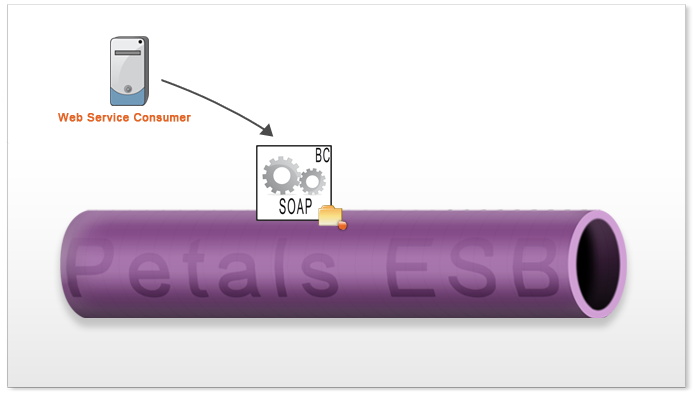
The service-name Service Unit extension value will be used as Axis2 service name.
When a SOAP message is handled by the component, it is transformed into a JBI Message and sent to the JBI service endpoint configured in the Service Unit. The JBI message is created like this:
- The JBI operation is created from the SOAP action.
- Copy the SOAP body into the JBI one.
- Put the SOAP attachments into JBI ones.
- Put the SOAP headers into the protocol header JBI message property.
By default, the component is configured to handle URI with the http://localhost:8084/petals/services/<service-name> pattern (this URI can be configured in the SOAP component configuration). It also handles ?wsdl calls; the WSDL description is retrieved from the endpoint and sent back to the consumer.
By default, the list of HTTP services is available at http://localhost:8084/petals/services/listServices URI (it can also be configured in the SOAP component configuration).
| If you plan tests with JAX-WS Reference Implementation, please use the JDK one (not the JRE one), otherwise MTOM attachments will not be handled properly. |
Configuration
Service Unit descriptor
An example of a Service Unit descriptor that consumes a Web Service:
<?xml version="1.0" encoding="UTF-8"?> <jbi:jbi version="1.0" xmlns:generatedNs="http://petals.ow2.org/" xmlns:jbi="http://java.sun.com/xml/ns/jbi" xmlns:petalsCDK="http://petals.ow2.org/components/extensions/version-5" xmlns:soap="http://petals.ow2.org/components/soap/version-4" xmlns:xsi="http://www.w3.org/2001/XMLSchema-instance"> <jbi:services binding-component="true"> <jbi:consumes interface-name="generatedNs:IntegrationService" service-name="generatedNs:IntegrationService" endpoint-name="IntegrationServiceSOAP"> <!-- CDK specific elements --> <petalsCDK:timeout>500</petalsCDK:timeout> <petalsCDK:mep xsi:nil="true" /> <!-- Component specific elements --> <soap:address>IntegrationServiceSOAPByPetals</soap:address> <soap:mode>SOAP</soap:mode> <soap:enable-http-transport>true</soap:enable-http-transport> <soap:enable-jms-transport>false</soap:enable-jms-transport> </jbi:consumes> </jbi:services> </jbi:jbi>
| Parameter | Description | Default | Required |
|---|---|---|---|
| consumes | Refer JBI service to invoke into the JBI bus. You can define an explicit endpoint: interface (QName) / Service (QName) / Endpoint (String) attributes. Or define implicit endpoint, to let the container routing according to QOS configurations (HA...): -by Interface attribute (QName) -by Service attribute (QName) |
- | Yes |
| Parameter | Description | Default | Required |
|---|---|---|---|
| mep | Message exchange pattern abbreviation. This parameter can be used in conjunction with the method of the CDK Listeners: createMessageExchange(Extensions extensions). This method returns a CDK Exchange corresponding to the type of the specified pattern. |
- | Yes |
| operation | Operation to call on a service. This parameter can be used in conjunction with the sending methods of the Listeners. If no operation is specified in the Message Exchange to send, this parameter will be used. | - | No |
| timeout | Timeout in milliseconds of a synchronous send. This parameter can be used in conjunction with the sendSync(Exchange exchange) method of the Listeners. Set 0 for an infinite timeout. | 30000 | No |
| Parameter | Description | Default | Required | ||
|---|---|---|---|---|---|
| service-name | Web Service name to expose. | - | No | ||
| soap-action | The SOAP action QName to be used for the Web Service, will override the JBI message operation. | - | No | ||
| mode | The mode to be used to receive messages. Possible values are: SOAP for basic Web Service messages, JSON for JSON service messages and REST for REST service messages. |
SOAP | Yes | ||
| enable-compatibility-for | Enable the compatibility with a specified Web Service stack. Possible values are: AXIS1 for Axis1 Web Service stack. |
- | No | ||
| enable-http-transport | Enable the HTTP transport layer to send or receive SOAP messages. Possible values are: true, false. |
true | No | ||
| enable-https-transport |
Enable the HTTPS transport layer to send or receive SOAP messages. Possible values are: true, false. |
false |
No |
||
| enable-jms-transport | Enable the JMS transport layer to receive SOAP messages. Possible values are: true, false. |
false | No | ||
| http-services-redirection | HTTP redirection alias(es) for exposed Web Service. | - | No | ||
| address | Same as service-name.
|
- | No |
Service Unit content
The Service Unit has to contain the following elements, packaged in an archive:
- The META-INF/jbi.xml descriptor file as described above
Provide a HTTPS Web Service access in the ESB (SOAP over HTTPS)
In provide mode, the component exposes an external Web Service in the JBI environment to send SOAP requests to the external HTTPS Web Service.
| The HTTPS configuration is located at the service-unit level to be able to use different certificates with different external webservices. |
| Only JKS keystore and truststore are supported in the provider role. The key password and the keystore passwords must be the same. |
Usage
The SOAP component can expose an external Web Service as a JBI service endpoint by deploying a Service Unit on it:
Provides an external Web Service as a JBI service
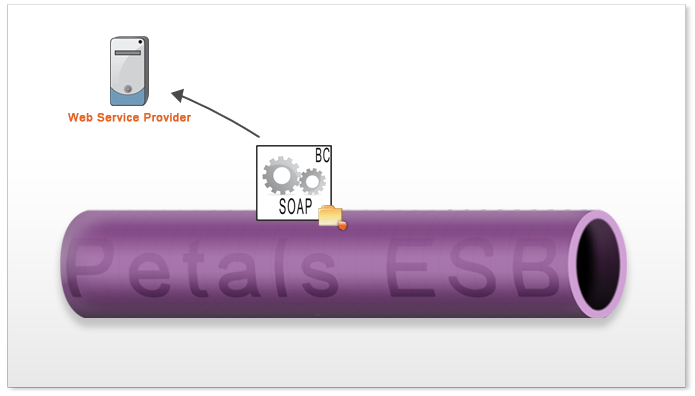
When a message is received on a SOAP linked endpoint from the JBI environment, it is transformed into a SOAP message and sent to the HTTPS Web Service. The address of the HTTPS Web Service to send the SOAP message to is defined in the address extension of the deployed Service Unit.
The SOAP message is created like this:
- The JBI message payload is wrapped in the SOAP body
- The JBI message attachments are used to create SOAP ones
- The JBI message exchange operation is used to create the SOAP action
- The JBI MEP is used to determine the SOAP MEP
The external HTTPS Web Service is called and the SOAP response is processed and returned to the JBI environment.
Configuration
Service Unit descriptor
An example of a Service Unit descriptor that provides a Web Service:
<?xml version="1.0" encoding="UTF-8"?> <jbi:jbi version="1.0" xmlns:generatedNs="http://petals.ow2.org/" xmlns:jbi="http://java.sun.com/xml/ns/jbi" xmlns:petalsCDK="http://petals.ow2.org/components/extensions/version-5" xmlns:soap="http://petals.ow2.org/components/soap/version-4" xmlns:xsi="http://www.w3.org/2001/XMLSchema-instance"> <jbi:services binding-component="true"> <jbi:provides interface-name="generatedNs:IntegrationService" service-name="generatedNs:IntegrationService" endpoint-name="IntegrationServiceSOAP"> <!-- CDK specific elements --> <petalsCDK:timeout>1000</petalsCDK:timeout> <petalsCDK:validate-wsdl>true</petalsCDK:validate-wsdl> <petalsCDK:forward-security-subject>false</petalsCDK:forward-security-subject> <petalsCDK:forward-message-properties>false</petalsCDK:forward-message-properties> <petalsCDK:forward-attachments>false</petalsCDK:forward-attachments> <petalsCDK:wsdl>IntegrationService.wsdl</petalsCDK:wsdl> <!-- Component specific elements --> <soap:address>http://localhost:8088/mockIntegrationServiceSOAP</soap:address> <soap:soap-version>1.1</soap:soap-version> <soap:chunked-mode>false</soap:chunked-mode> <soap:cleanup-transport>true</soap:cleanup-transport> <soap:mode>SOAP</soap:mode> <soap:https-truststore-file>../https/clientTruststore.jks</soap:https-truststore-file> <soap:https-truststore-password>passwordClientTruststore</soap:https-truststore-password> <soap:https-keystore-file>../https/clientKeystore.jks</soap:https-keystore-file> <soap:https-keystore-password>passwordClientKeystore</soap:https-keystore-password> </jbi:provides> </jbi:services> </jbi:jbi>
Service Unit content
The Service Unit has to contain the following elements, packaged in an archive:
- The META-INF/jbi.xml descriptor file as described above,
- An optional imported WSDL file describing the partner service
Exposing an internal JBI service endpoint as a HTTPS Web Service (SOAP over HTTPS)
In consumer mode, the component exposes an internal JBI service outside the bus to transfer incoming SOAP requests to the internal service.
| The HTTPS configuration is located at the component level because only one certificat is needed to expose the Petals service as a HTTPS web-service. |
Usage
The petals-bc-soap component can listen incoming SOAP messages on a HTTPS port and send messages to a JBI service endpoint by deploying a Service Unit on it. The component consumes the JBI service:
Consumes a JBI service on a SOAP message
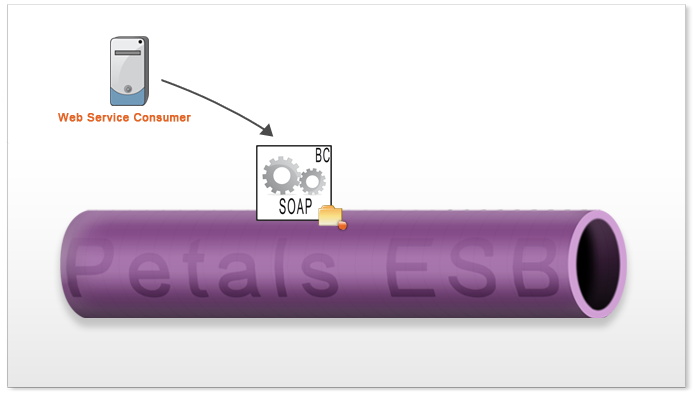
The service-name Service Unit extension value will be used as Axis2 service name.
When a SOAP message is handled by the component, it is transformed into a JBI Message and sent to the JBI service endpoint configured in the Service Unit. The JBI message is created like this:
- The JBI operation is created from the SOAP action.
- Copy the SOAP body into the JBI one.
- Put the SOAP attachments into JBI ones.
- Put the SOAP headers into the protocol header JBI message property.
By default, the component is configured to handle URI with the https://localhost:8083/petals/services/<service-name> pattern (this URI can be configured in the SOAP component configuration). It also handles ?wsdl calls; the WSDL description is retrieved from the endpoint and sent back to the consumer.
By default, the list of HTTPS services is available at https://localhost:8083/petals/services/listServices URI (it can also be configured in the SOAP component configuration).
| If you plan tests with JAX-WS Reference Implementation, please use the JDK one (not the JRE one), otherwise MTOM attachments will not be handled properly. |
Configuration
Component descriptor
The HTTPS transport layer must be set in the component jbi.xml file (cf SOAP component configuration):
<?xml version="1.0" encoding="UTF-8"?> <jbi:jbi version="1.0" xmlns:jbi="http://java.sun.com/xml/ns/jbi" xmlns:xsi="http://www.w3.org/2001/XMLSchema-instance" xmlns:petalsCDK="http://petals.ow2.org/components/extensions/version-5" xmlns:soap="http://petals.ow2.org/components/soap/version-4"> <jbi:component type="binding-component" bootstrap-class-loader-delegation="parent-first"> <jbi:identification> <jbi:name>petals-bc-soap</jbi:name> <jbi:description>The SOAP Binding Component (based on Axis2 + Jetty)</jbi:description> </jbi:identification> ... <!-- SOAP Component Parameters --> ... <!-- HTTPS support --> <soap:https-enabled>true</soap:https-enabled> <soap:https-port>8083</soap:https-port> <soap:https-keystore-type>JKS</soap:https-keystore-type> <soap:https-keystore-file>../https/serverKeystore.jks</soap:https-keystore-file> <soap:https-keystore-password>passwordServerKeystore</soap:https-keystore-password> <soap:https-key-password>petalsServerK</soap:https-key-password> <soap:https-truststore-type>JKS</soap:https-truststore-type> <soap:https-truststore-file>../https/serverTruststore.jks</soap:https-truststore-file> <soap:https-truststore-password>passwordServerTruststore</soap:https-truststore-password> ... </jbi:component> </jbi:jbi>
Service Unit descriptor
An example of a Service Unit descriptor that consumes a Web Service:
<?xml version="1.0" encoding="UTF-8"?> <jbi:jbi version="1.0" xmlns:generatedNs="http://petals.ow2.org/" xmlns:jbi="http://java.sun.com/xml/ns/jbi" xmlns:petalsCDK="http://petals.ow2.org/components/extensions/version-5" xmlns:soap="http://petals.ow2.org/components/soap/version-4" xmlns:xsi="http://www.w3.org/2001/XMLSchema-instance"> <jbi:services binding-component="true"> <jbi:consumes interface-name="generatedNs:IntegrationService" service-name="generatedNs:IntegrationService" endpoint-name="IntegrationServiceSOAP"> <!-- CDK specific elements --> <petalsCDK:timeout>500</petalsCDK:timeout> <petalsCDK:mep xsi:nil="true" /> <!-- Component specific elements --> <soap:address>IntegrationServiceSOAPByPetals</soap:address> <soap:mode>SOAP</soap:mode> <soap:enable-http-transport>true</soap:enable-http-transport> <soap:enable-https-transport>true</soap:enable-https-transport> <soap:enable-jms-transport>false</soap:enable-jms-transport> </jbi:consumes> </jbi:services> </jbi:jbi>
Service Unit content
The Service Unit has to contain the following elements, packaged in an archive:
- The META-INF/jbi.xml descriptor file as described above
SOAP over JMS
By configuring the SOAP component and a Service Unit, it is possible to consume an internal JBI service.
| Warning This feature is currently only supported in consumer mode with the operation with the MEP InOnly. |
Usage
The petals-bc-soap component can receive JMS messages from a JMS queue and send SOAP messages (contained in the JMS body message) to a JBI service endpoint by deploying a Service Unit on it. The component consumes the JBI service.
It enables to support the following scenario: A JMS publisher sends a message to a JMS server and the SOAP component consumes the JMS message which contains a SOAP envelope in its body:
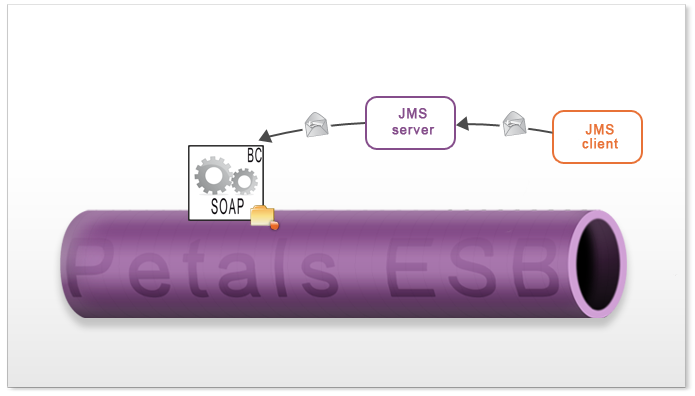
Consumes a JBI service on JMS message (containing SOAP envelope)
The service-name Service Unit extension value will be used as Axis2 service name.
When a JMS message is handled by the component, the SOAP envelope (in its body) is extracted by Axis, is transformed into a JBI Message and sent to the JBI service endpoint configured in the Service Unit. The JBI message is created like this:
- The JBI operation is created from the SOAP action.
- Copy the SOAP body into the JBI one.
- Put the SOAP attachments into JBI ones.
- Put the SOAP headers into the protocol header JBI message property.
Configuration
JMS server
A JMS server must be started before starting the BC SOAP component (if the JMS transport layer is configured). The compatible JMS servers are Joram and Apache ActiveMQ.
Shared library
A shared library corresponding to the JMS server (SL-JMS-Joram or SL-JMS-ActimeMQ) must be installed in Petals ESB before installing the BC SOAP component in Petals ESB.
Component descriptor
The JMS transport layer must be set in the component jbi.xml file (cf SOAP component configuration):
<?xml version="1.0" encoding="UTF-8"?> <jbi:jbi version="1.0" xmlns:jbi="http://java.sun.com/xml/ns/jbi" xmlns:xsi="http://www.w3.org/2001/XMLSchema-instance" xmlns:petalsCDK="http://petals.ow2.org/components/extensions/version-5" xmlns:soap="http://petals.ow2.org/components/soap/version-4"> <jbi:component type="binding-component" bootstrap-class-loader-delegation="parent-first"> <jbi:identification> <jbi:name>petals-bc-soap</jbi:name> <jbi:description>The SOAP Binding Component (based on Axis2 + Jetty)</jbi:description> </jbi:identification> ... <!-- SOAP Component Parameters --> ... <!-- JMS transport layer --> <soap:java-naming-factory-initial>org.apache.activemq.jndi.ActiveMQInitialContextFactory</soap:java-naming-factory-initial> <soap:java-naming-provider-url>tcp://localhost:61616</soap:java-naming-provider-url> <soap:jms-connection-factory-jndiname>QueueConnectionFactory</soap:jms-connection-factory-jndiname> </jbi:component> </jbi:jbi>
Service Unit descriptor
The JMS transport must be enabled in the Service Unit jbi.xml file:
<?xml version="1.0" encoding="UTF-8"?> <jbi:jbi version="1.0" xmlns:generatedNs="http://petals.ow2.org/" xmlns:jbi="http://java.sun.com/xml/ns/jbi" xmlns:petalsCDK="http://petals.ow2.org/components/extensions/version-5" xmlns:soap="http://petals.ow2.org/components/soap/version-4" xmlns:xsi="http://www.w3.org/2001/XMLSchema-instance"> <!-- Import a Service into Petals or Expose a Petals Service => use a BC. --> <jbi:services binding-component="true"> <!-- Expose a Petals Service => consumes a Service. --> <jbi:consumes interface-name="generatedNs:JMSService" service-name="generatedNs:JMSService" endpoint-name="JMSServiceSOAP"> ... <soap:enable-jms-transport>true</soap:enable-jms-transport> </jbi:consumes> </jbi:services> </jbi:jbi>
When the SU is started, a queue is created on the JMS server by the SOAP component if it does not exist. The name of the queue is the value of the parameter soap:address or soap:service-name.
When a message is sent to the JMS queue, it is received and treated by the SOAP component.
Exposing an internal JBI service endpoint as a Web Service with WS-Security (UsernameToken)
Configuration
Service Unit descriptor
An example of a Service Unit descriptor that consumes a Web Service with UsernameToken:
<?xml version="1.0" encoding="UTF-8"?> <!-- JBI descriptor for the Petals' "petals-bc-soap" component (SOAP). Originally created for the version 4.1 of the component. --> <jbi:jbi version="1.0" xmlns:generatedNs="http://petals.ow2.org/" xmlns:jbi="http://java.sun.com/xml/ns/jbi" xmlns:petalsCDK="http://petals.ow2.org/components/extensions/version-5" xmlns:soap="http://petals.ow2.org/components/soap/version-5" xmlns:xsi="http://www.w3.org/2001/XMLSchema-instance"> <!-- Import a Service into Petals or Expose a Petals Service => use a BC. --> <jbi:services binding-component="true"> <!-- Expose a Petals Service => consumes a Service. --> <jbi:consumes interface-name="generatedNs:IntegrationService" service-name="generatedNs:IntegrationService" endpoint-name="IntegrationServiceSOAP"> <!-- CDK specific elements --> <petalsCDK:timeout>60000</petalsCDK:timeout> <petalsCDK:mep xsi:nil="true" /> <!-- Component specific elements --> <soap:address>IntegrationServiceSOAPByPetalsUsernameToken</soap:address> <soap:remove-root>false</soap:remove-root> <soap:mode>SOAP</soap:mode> <soap:enable-http-transport>true</soap:enable-http-transport> <soap:modules>rampart</soap:modules> <soap:service-parameters> <![CDATA[ <parameter name="InflowSecurity"> <action> <items>UsernameToken</items> <passwordCallbackClass>org.ow2.petals.test.PWCBHandler</passwordCallbackClass> </action> </parameter> ]]> </soap:service-parameters> </jbi:consumes> </jbi:services> </jbi:jbi>
Service Unit content
The Service Unit has to contain the following elements, packaged in an archive:
- The META-INF/jbi.xml descriptor file as described above
- the pcwbhandler.jar containing org.ow2.petals.test.PWCBHandler (quoted in the jbi.xml - necessary to check the user and the password of the token)
Exposing an internal JBI service endpoint as a Web Service with WS-Security (Timestamp, Signature and Encryption)
Configuration
Service Unit descriptor
An example of a Service Unit descriptor that consumes a Web Service with Timestamp, Signature and Encryption:
<?xml version="1.0" encoding="UTF-8"?> <!-- JBI descriptor for the Petals' "petals-bc-soap" component (SOAP). Originally created for the version 4.1 of the component. --> <jbi:jbi version="1.0" xmlns:generatedNs="http://petals.ow2.org/" xmlns:jbi="http://java.sun.com/xml/ns/jbi" xmlns:petalsCDK="http://petals.ow2.org/components/extensions/version-5" xmlns:soap="http://petals.ow2.org/components/soap/version-5" xmlns:xsi="http://www.w3.org/2001/XMLSchema-instance"> <!-- Import a Service into Petals or Expose a Petals Service => use a BC. --> <jbi:services binding-component="true"> <!-- Expose a Petals Service => consumes a Service. --> <jbi:consumes interface-name="generatedNs:IntegrationService" service-name="generatedNs:IntegrationService" endpoint-name="IntegrationServiceSOAP"> <!-- CDK specific elements --> <petalsCDK:timeout>60000</petalsCDK:timeout> <petalsCDK:mep xsi:nil="true" /> <!-- Component specific elements --> <soap:address>IntegrationServiceSOAPByPetalsChiffrementSignature</soap:address> <soap:remove-root>false</soap:remove-root> <soap:mode>SOAP</soap:mode> <soap:enable-http-transport>true</soap:enable-http-transport> <soap:modules>rampart</soap:modules> <soap:service-parameters> <![CDATA[ <parameter name="InflowSecurity"> <action> <items>Timestamp Encrypt Signature</items> <passwordCallbackClass>org.ow2.petals.test.PWCBHandler</passwordCallbackClass> <signaturePropFile>service.properties</signaturePropFile> </action> </parameter> <parameter name="OutflowSecurity"> <action> <items>Timestamp Encrypt Signature</items> <user>servercert</user> <passwordCallbackClass>org.ow2.petals.test.PWCBHandler</passwordCallbackClass> <signaturePropFile>service.properties</signaturePropFile> <signatureKeyIdentifier>DirectReference</signatureKeyIdentifier> <encryptionKeyIdentifier>SKIKeyIdentifier</encryptionKeyIdentifier> <encryptionUser>servercert</encryptionUser> </action> </parameter> ]]> </soap:service-parameters> </jbi:consumes> </jbi:services> </jbi:jbi>
Service Unit content
The Service Unit has to contain the following elements, packaged in an archive:
- The META-INF/jbi.xml descriptor file as described above
- the service.properties properties file (quoted in the jbi.xml)
org.apache.ws.security.crypto.provider=org.apache.ws.security.components.crypto.Merlin org.apache.ws.security.crypto.merlin.keystore.type=jks org.apache.ws.security.crypto.merlin.keystore.password=serverKeystorePassword org.apache.ws.security.crypto.merlin.file=serverKeystore.jks
- the serverKeystore.jks keystore file (quoted in the service.properties)
- the pcwbhandler.jar containing org.ow2.petals.test.PWCBHandler (quoted in the jbi.xml - necessary to get the private key pair from the keystore to decrypt the incoming message and to get the public/private key pair to sign the outcoming message)
Provide a Web Service access in the ESB with WS-Security (Timestamp, Signature and Encryption)
Configuration
Service Unit descriptor
An example of a Service Unit descriptor that provides a Web Service with Timestamp, Signature and Encryption:
<?xml version="1.0" encoding="UTF-8"?> <!-- JBI descriptor for the Petals' "petals-bc-soap" component (SOAP). Originally created for the version 4.1 of the component. --> <jbi:jbi version="1.0" xmlns:generatedNs="http://petals.ow2.org/test/" xmlns:jbi="http://java.sun.com/xml/ns/jbi" xmlns:petalsCDK="http://petals.ow2.org/components/extensions/version-5" xmlns:soap="http://petals.ow2.org/components/soap/version-4" xmlns:xsi="http://www.w3.org/2001/XMLSchema-instance"> <!-- Import a Service into Petals or Expose a Petals Service => use a BC. --> <jbi:services binding-component="true"> <!-- Import a Service into Petals => provides a Service. --> <jbi:provides interface-name="generatedNs:TestServiceAxisWSS" service-name="generatedNs:TestServiceAxisWSS" endpoint-name="TestServiceAxisWSSSOAP"> <!-- CDK specific elements --> <petalsCDK:timeout>30000</petalsCDK:timeout> <petalsCDK:validate-wsdl>true</petalsCDK:validate-wsdl> <petalsCDK:forward-security-subject>false</petalsCDK:forward-security-subject> <petalsCDK:forward-message-properties>false</petalsCDK:forward-message-properties> <petalsCDK:forward-attachments>false</petalsCDK:forward-attachments> <petalsCDK:wsdl>TestServiceAxisWSS.wsdl</petalsCDK:wsdl> <!-- Component specific elements --> <soap:address>http://192.168.1.161:8080/axis2/services/TestServiceAxisWSS/</soap:address> <soap:soap-version>1.1</soap:soap-version> <soap:chunked-mode>false</soap:chunked-mode> <soap:cleanup-transport>true</soap:cleanup-transport> <soap:mode>SOAP</soap:mode> <soap:modules>rampart</soap:modules> <soap:service-parameters> <![CDATA[ <parameter name="InflowSecurity"> <action> <items>Timestamp Encrypt Signature</items> <passwordCallbackClass>org.ow2.petals.test.PWCBHandler</passwordCallbackClass> <signaturePropFile>service.properties</signaturePropFile> </action> </parameter> <parameter name="OutflowSecurity"> <action> <items>Timestamp Encrypt Signature</items> <user>servercert</user> <passwordCallbackClass>org.ow2.petals.test.PWCBHandler</passwordCallbackClass> <signaturePropFile>service.properties</signaturePropFile> <signatureKeyIdentifier>DirectReference</signatureKeyIdentifier> <encryptionKeyIdentifier>SKIKeyIdentifier</encryptionKeyIdentifier> <encryptionUser>servercert</encryptionUser> </action> </parameter> ]]> </soap:service-parameters> </jbi:provides> </jbi:services> </jbi:jbi>
Service Unit content
The Service Unit has to contain the following elements, packaged in an archive:
- The META-INF/jbi.xml descriptor file as described above
- the service.properties properties file (quoted in the jbi.xml)
org.apache.ws.security.crypto.provider=org.apache.ws.security.components.crypto.Merlin org.apache.ws.security.crypto.merlin.keystore.type=jks org.apache.ws.security.crypto.merlin.keystore.password=serverKeystorePassword org.apache.ws.security.crypto.merlin.file=serverKeystore.jks
- the serverKeystore.jks keystore file (quoted in the service.properties)
- the pcwbhandler.jar containing org.ow2.petals.test.PWCBHandler (quoted in the jbi.xml - necessary to get the public/private key pair to sign the outcoming message and to get the private key pair from the keystore to decrypt the incoming message)
Component Configuration
Component descriptor
Example of a Component descriptor:
<?xml version="1.0" encoding="UTF-8"?> <jbi:jbi version="1.0" xmlns:jbi="http://java.sun.com/xml/ns/jbi" xmlns:xsi="http://www.w3.org/2001/XMLSchema-instance" xmlns:petalsCDK="http://petals.ow2.org/components/extensions/version-5" xmlns:soap="http://petals.ow2.org/components/soap/version-4"> <jbi:component type="binding-component" bootstrap-class-loader-delegation="parent-first"> <jbi:identification> <jbi:name>petals-bc-soap</jbi:name> <jbi:description>The SOAP Binding Component (based on Axis2 + Jetty)</jbi:description> </jbi:identification> <jbi:component-class-name>org.ow2.petals.binding.soap.SoapComponent</jbi:component-class-name> <jbi:component-class-path><jbi:path-element/></jbi:component-class-path> <jbi:bootstrap-class-name>org.ow2.petals.binding.soap.SoapBootstrap</jbi:bootstrap-class-name> <jbi:bootstrap-class-path><jbi:path-element/></jbi:bootstrap-class-path> <!-- Component Development Kit Parameters --> <petalsCDK:acceptor-pool-size>5</petalsCDK:acceptor-pool-size> <petalsCDK:processor-pool-size>10</petalsCDK:processor-pool-size> <petalsCDK:ignored-status>DONE_AND_ERROR_IGNORED</petalsCDK:ignored-status> <petalsCDK:properties-file /> <petalsCDK:notifications>false</petalsCDK:notifications> <petalsCDK:jbi-listener-class-name>org.ow2.petals.binding.soap.listener.outgoing.JBIListener</petalsCDK:jbi-listener-class-name> <petalsCDK:external-listener-class-name>org.ow2.petals.binding.soap.listener.incoming.SoapExternalListener</petalsCDK:external-listener-class-name> <!-- SOAP Component Parameters --> <soap:http-port>8084</soap:http-port> <soap:http-host>localhost</soap:http-host> <soap:http-services-list>true</soap:http-services-list> <soap:http-services-context>petals</soap:http-services-context> <soap:http-services-mapping>services</soap:http-services-mapping> <soap:http-thread-pool-size-min>2</soap:http-thread-pool-size-min> <soap:http-thread-pool-size-max>50</soap:http-thread-pool-size-max> <soap:http-acceptors>4</soap:http-acceptors> <!-- HTTPS support, --> <soap:https-enabled>false</soap:https-enabled> <soap:https-port>8083</soap:https-port> <!-- <soap:https-keystore-type>JKS</soap:https-keystore-type> <soap:https-keystore-file>../https/serverKeystore.jks</soap:https-keystore-file> <soap:https-keystore-password>passwordServerKeystore</soap:https-keystore-password> <soap:https-key-password>petalsServerK</soap:https-key-password> <soap:https-truststore-type>JKS</soap:https-truststore-type> <soap:https-truststore-file>../https/serverTruststore.jks</soap:https-truststore-file> <soap:https-truststore-password>passwordServerTruststore</soap:https-truststore-password> --> <!-- JMS transport layer, default JMS connection factory, uncommented to activate --> <!--<soap:java-naming-factory-initial>org.apache.activemq.jndi.ActiveMQInitialContextFactory</soap:java-naming-factory-initial> --> <!--<soap:java-naming-provider-url>tcp://localhost:61616</soap:java-naming-provider-url> --> <!--<soap:jms-connection-factory-jndiname>QueueConnectionFactory</soap:jms-connection-factory-jndiname> --> </jbi:component> </jbi:jbi>
| Parameter | Description | Default | Required | Scope |
|---|---|---|---|---|
| acceptor-pool-size | The size of the thread pool used to accept Message Exchanges from the NMR. Once a message is accepted, its processing is delegated to the processor pool thread. | 3 |
Yes |
Runtime |
| processor-pool-size | The size of the thread pool used to process Message Exchanges. Once a message is accepted, its processing is delegated to one of the thread of this pool. | 10 | Yes |
Runtime |
| processor-max-pool-size | The maximum size of the thread pool used to process Message Exchanges. The difference between this size and the processorpool-size represents the dynamic threads that can be created and destroyed during overhead processing time. |
50 |
No | Runtime |
| notifications | Enable the notifications mode. The component produces and consumes generic notifications when receiving and sending messages. See the Petals View documentation for further details. |
false |
No |
Installation |
| notif-retry-policy-min | The notification retry policy is triggered if the notification component is not reachable at the starting of the component. Delay before the first notification retry is attempted, in second. |
1 | bounds to notifications | Installation |
| notif-retry-policy-max | The notification retry policy is triggered if the notification component is not reachable at the starting of the component. The maximum delay value authorized, in second. |
60 | bounds to notifications | Installation |
| notif-retry-policy-factor | The notification retry policy is triggered if the notification component is not reachable at the starting of the component. The factor applies on the previous attempt, for each new attempt. |
2 |
bounds to notifications | Installation |
| notif-retry-policy-nb | The notification retry policy is triggered if the notification component is not reachable at the starting of the component. Number of retry once the maximum delay value is reached. |
1000 |
bounds to notifications | Installation |
| properties-file | Name of the file containing properties used as reference by other parameters. Parameters of service-units and other parameters of the component reference the property name in the following pattern ${myPropertyName}. At runtime, the expression is replaced by the value of the property. The value of this parameter is:
|
- | No | Installation |
| Parameter | Description | Default | Required |
|---|---|---|---|
| http-port | HTTP port of the Jetty embedded server |
8084 | No |
| http-host | Local Hostname to be used, can be hostname or host IP address. If the value of the parameter is empty (default configuration), all interfaces are listen. |
- | Yes |
| http-service-list | Enables to display the available Web Service list on http://<http-host>:<http-port>/ <http-service-context>/<http-service-mapping>/listServices. Possible values are: true, false. |
true | No |
| http-service-context | The URL context. | petals | No |
| http-service-mapping | The URL service mapping. | services | No |
| http-thread-pool-size-min | The minimum size of the HTTP thread pool. | 2 | No |
| http-thread-pool-size-max | The maximum size of the HTTP thread pool. | 255 | No |
| http-acceptors | Number of HTTP acceptors. Caution, as an acceptor is a thread borrowed from the thread pool, the values of http-thread-pool-size-min and http-thread-pool-size-max MUST take into account this value. If http-thread-pool-size-max < http-acceptors, no request can be processed. | 4 | No |
| https-enabled |
Enable the HTTPS support. Possible values are: true, false. |
false |
No |
| https-port |
HTTPS port of the Jetty embedded server | 8083 |
No |
| https-keystore-type |
Type of the keystore. Possible values are: JKS, PKCS12. |
JKS |
No |
| https-keystore-file | File path of the keystore. The SSL support is disabled if the keystore file does not exist, and a WARNING is logged. |
- |
No |
| https-keystore-password |
Password of the keystore. |
- |
No |
| https-key-password |
Password of the key. |
- |
No |
| https-truststore-type |
Type of the truststore. Possible values are: JKS, PKCS12. |
JKS |
No |
| https-truststore-file |
File path of the truststore. | - |
No |
| https-truststore-password |
Password of the truststore. | - |
No |
| java-naming-factory-initial | The initial context factory class needed to access the JNDI server where the JMS connection factory can be found. | - | No |
| java-naming-provider-url | The JNDI provider URL where the JMS connection factory can be found. | - | No |
| jms-connection-factory-jndiname | Name of the default JMS connection factory in the JNDI. | - | No |
Definition of CDK parameter scope :
- Installation: The parameter can be set during the installation of the component, by using the installation MBean (see JBI specifications for details about the installation sequence). If the parameter is optional and has not been defined during the development of the component, it is not available at installation time.
- Runtime: The paramater can be set during the installation of the component and during runtime. The runtime configuration can be changed using the CDK custom MBean named RuntimeConfiguration. If the parameter is optional and has not been defined during the development of the component, it is not available at installation and runtime times.
Know problems
No HTTP/WS request is processed
When you try to invok a web-service with your favorite client, you get a time out instead of a standard response. A possible cause is configuration error of the HTTP thread pool. Check your configuration: the HTTP thread pool max size must be upper than the HTTP acceptor number, see the component configuration.
Error invoking a service with 2+ attachments from SoapUI
If you get an error invoking a service with at least two attachments from SoapUI, check that you have enabled the multi-part mode in the SoapUI properties of the request.
"sec_error_inadequate_cert_type" appears when trying to get services list available through SSL on the HTTPS client side
If get the error "sec_error_inadequate_cert_type" using a browser to get available services through SSL, check your SSL configuration of your BC SOAP. Probably, you inverse certificates usage: You configure the public key of the server instead its private key.
"sec_error_bad_cert_alert" appears when trying to get services list available through SSL on the HTTPS client side
You get this error on the HTTPS client side when the client authentication is enabled on the server side and no or bad certificate is available on the client side.
Receiving fault "WSDoAllReceiver: security processing failed (actions mismatch)" invoking a webservice secured by WS-Security
The following fault returned by the BC SOAP to our client means that you have not set all required WS-Security headers. Check you client configuration against WS-Security configuration expected by the webservice.
<soapenv:Envelope xmlns:soapenv="http://schemas.xmlsoap.org/soap/envelope/">
<soapenv:Body>
<soapenv:Fault>
<faultcode>soapenv:Server</faultcode>
<faultstring>WSDoAllReceiver: security processing failed (actions mismatch)</faultstring>
<detail>
...
</detail>
</soapenv:Fault>
</soapenv:Body>
</soapenv:Envelope>