IntroductionTo create a BPEL process to run in Petals, you can either import a BPEL script or create a Petals BPEL project. This is the second approach that is explained here. |
Getting started
In the menu, select File > New > Petals Service Provider.
If you do not see it, go into File > New > Other... Then, select Petals Service Provider under the Petals category.
A wizard opens, showing three drop-down lists.
In the Use Case list, select Use a Petals technical service.
In the Petals Component list, select BPEL // petals-se-bpel.
In the Component Version list, select the version of the Petals-SE-BPEL that you are using in Petals.
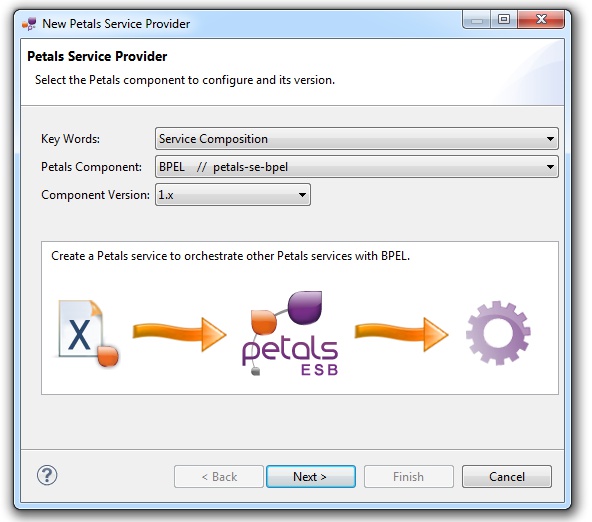
In the scope of this page, we will use the version 1.0 of the component.
Click Next. The next page gives you the choice between 2 creation ways.
Creating a BPEL process from a Template
On the next page, select Create a BPEL process from a Template.
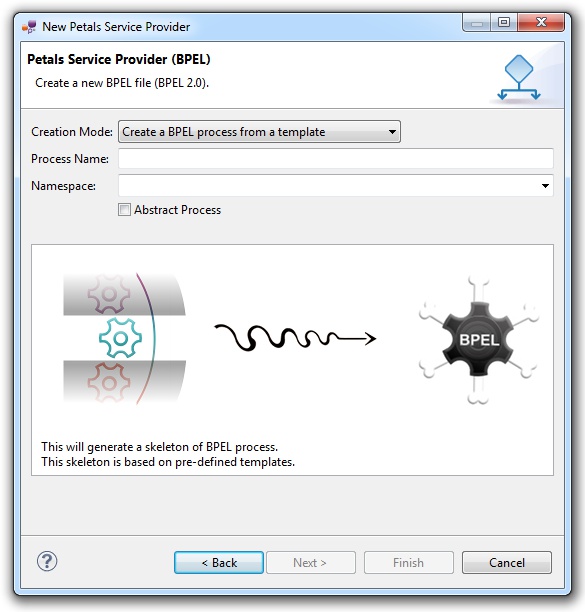
Give the process a name and define the target namespace.
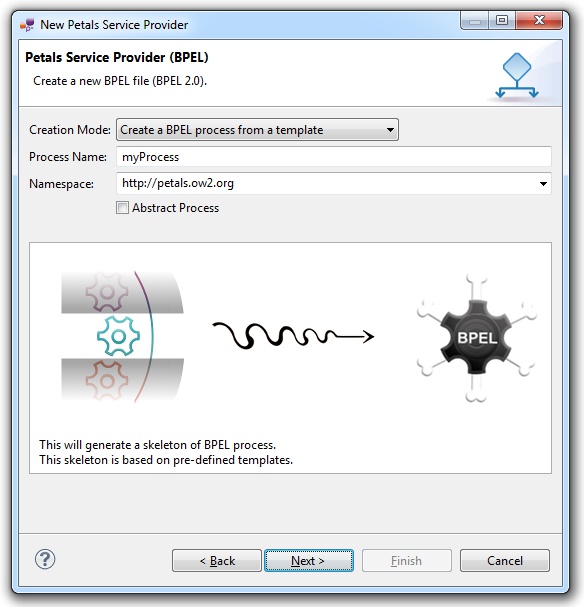
Click Next.
The next page is about selecting the template you want and filling-in the properties of the selected template.
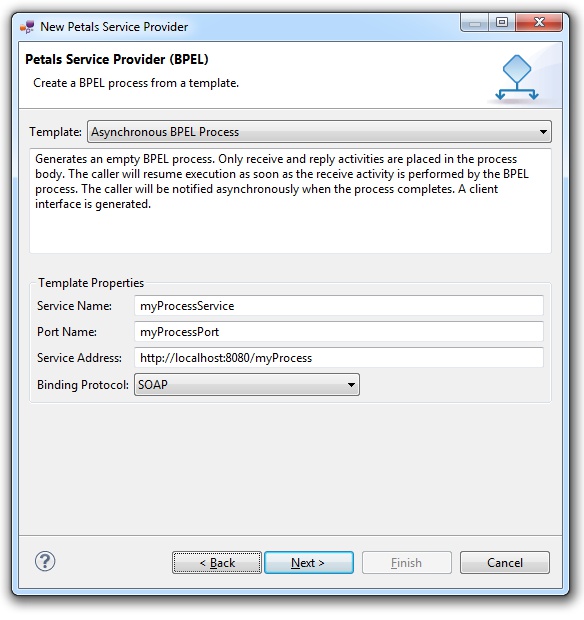
Click Next.
The next page expects the project name.
The process name will be extracted from it.
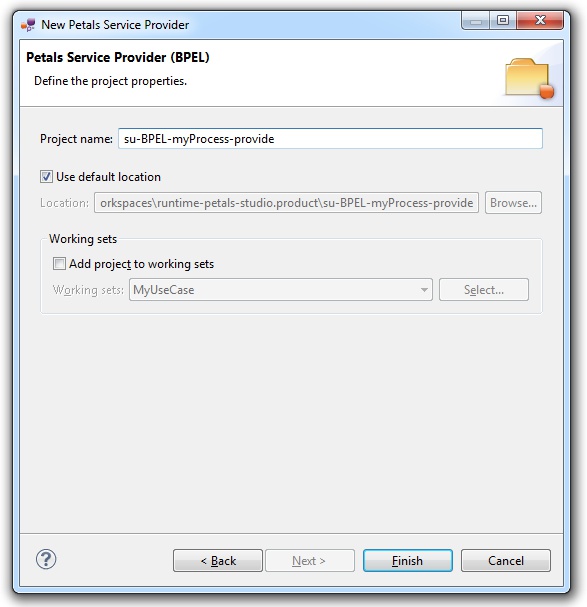
Click Finish.
The project is created.
It contains a basic BPEL process...
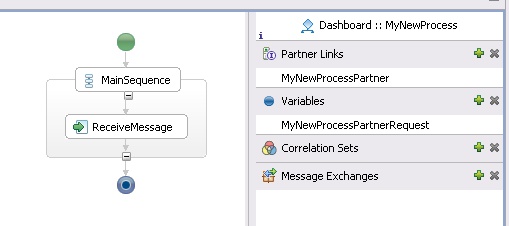
... with a WSDL definition and an Artifacts WSDL.
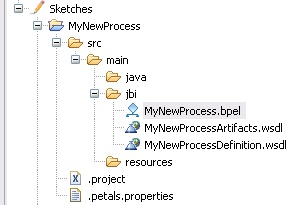
Generating a BPEL from a WSDL definition
On the next page, select Generate a BPEL process from a service description.
Give the process a name and define the target namespace.
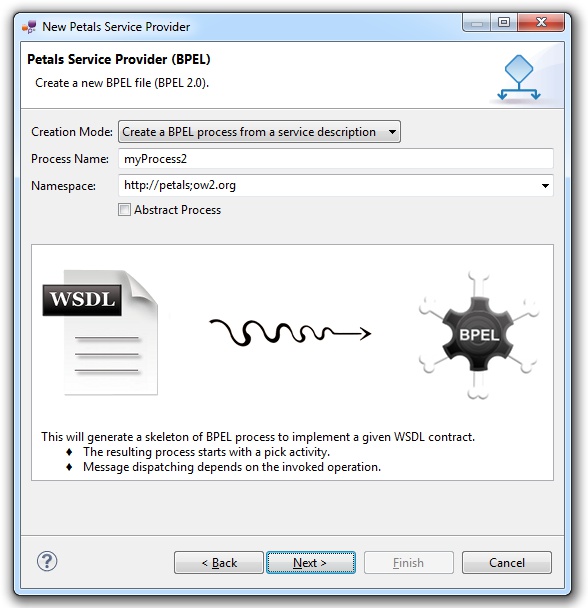
Click Next.
On the next page, specify the WSDL URI.
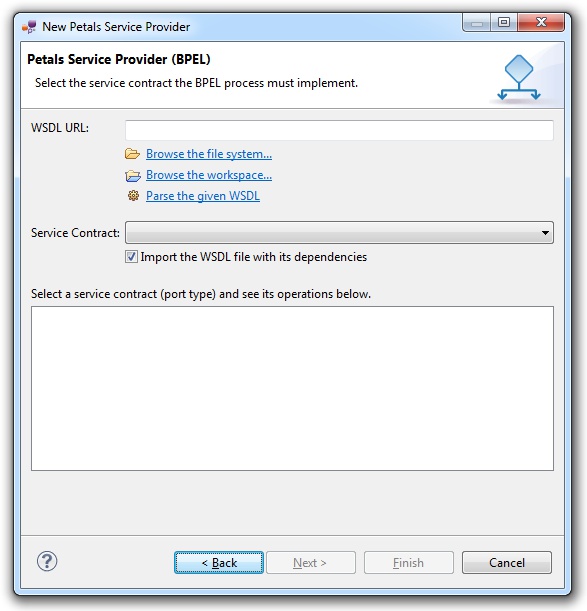
You can use the helpers to select a WSDL in the workspace or on your local file system.
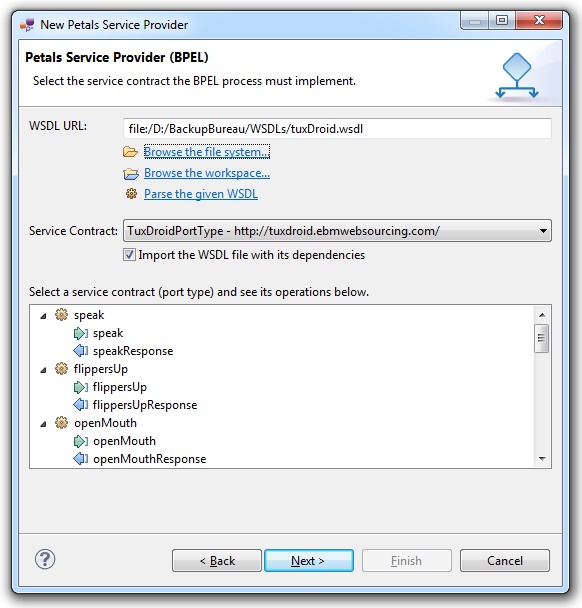
Click Next.
The next page expects the project name.
This name will also act as the process name.
By default, it is generated from the WSDL name.
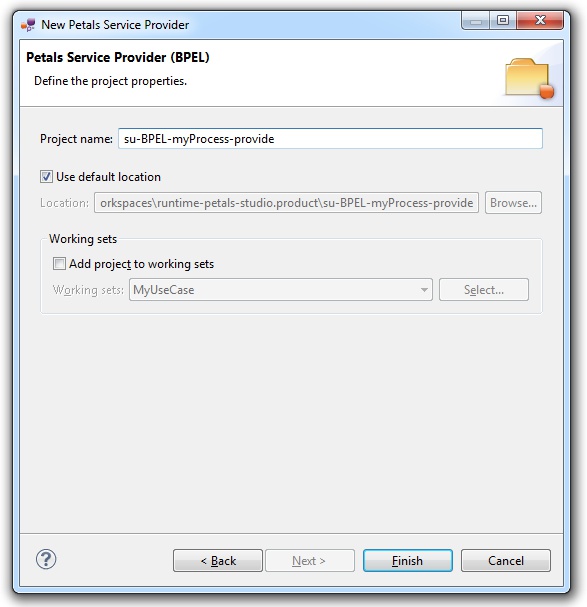
Click Finish.
The project is created.
It contains a BPEL process that was generated from the WSDL definition...
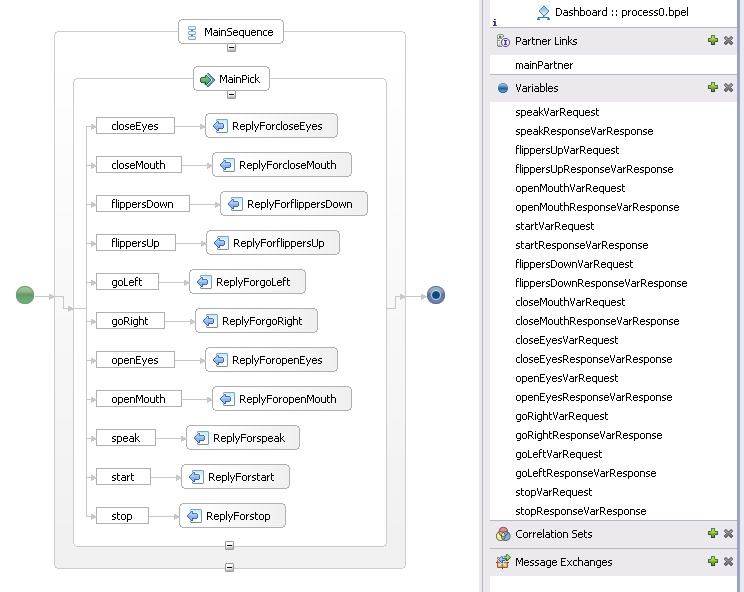
... with the imported WSDL definition and an Artifacts WSDL.
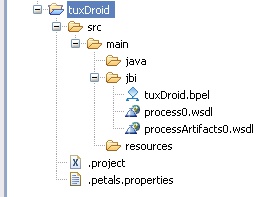
| The process on the last pictures may seem unusual. In fact, the WSDL definition contains a lot of operations. To make it readable, the BPEL designer switched to the horizontal layout. |