|
This view is located in the bottom left part of the Petals perspective. |
Petals Services
A Petals services is defined by 3 properties:
- An interface name (a WSDL port type in fact, so a QName).
- An service name (a WSDL service in fact, so a QName).
- An end-point name (a simple string).
A Petals service has a name, implements an interface (and so has a list of operations that can be invoked), and is available at a given end-point.
| For a given interface, we may find several services that implement it. For a given service, we may find several end-points at which this service is available. |
Indexing Petals Services
A physical Petals service is a service which was deployed in Petals ESB.
But a Petals service may also be virtual. As an example, it can be a service which is about to be deployed in Petals.
It is not yet deployed, but it can be considered as a service.
In fact, any JBI descriptor (jbi.xml) that declares a provides section (a service provider) can be considered as a Petals service.
Any Service-Unit (SU) project may declare Petals services.
Any service assembly, that it is deployed or not, defines Petals services.
This is what the Petals Services view does: it can list Petals services from various sources.
For a given source, the view lists all the Petals services as a triplet ( interface, service, end-point ).
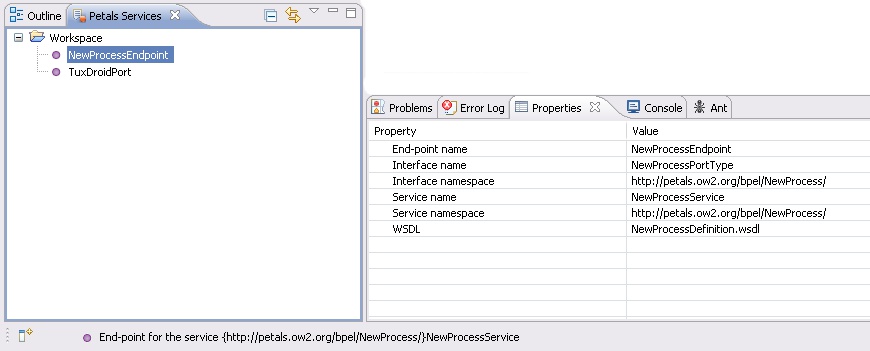
| Populating this view is very important, in particular when you want to define service consumers. Indeed, the view is used to ease the selection of a service to consume and to fill-in automatically some fields. |
Sources of Petals Services
There are currently 3 types of sources for Petals services.
Work space
The first one, and always here, is the work space source.
It lists all the virtual Petals services defined in SU projects.

External work space
The second source type is an external work space.
If you have created SU projects in different workspaces, it is possible to list the Petals services defined in this other workspace.
Creating such a source is achieved by right-clicking the Petals Services view and selecting New > Workspace Folder.
A directory selection dialog appears and invites you to select the workspace root directory.

Directory of service assemblies
The third source of Petals services is a directory containing (zipped) service assemblies.
Using this solution is much more lighter than importing a service assembly in the workspace, if you only want to create a service consumer.
Creating such a source is achieved by right-clicking the Petals Services view and selecting New > SA Folder.
A directory selection dialog appears and invites you to select the directory containing the service assemblies.
Notice that only the service assemblies directly under this folder are searched.
