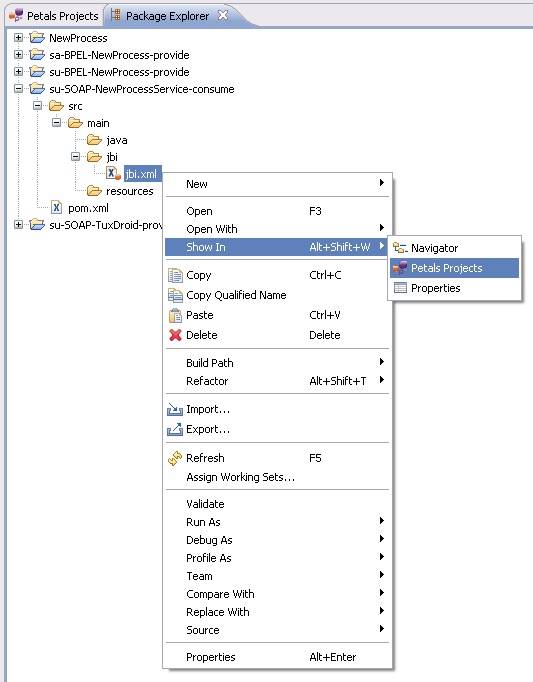Petals projects are classified in several categories:
- Component Projects contains all the Petals component projects.
- Service Assembly Projects contains all the Service Assembly (SA) projects. Each SA project contains its resources and the Service-Unit (SU) projects it references.
- Service-Unit Projects contains the SU projects from the work space. By default, only orphan SU projects are shown in this category (those which are not related to SA projects).
- Sketch Projects contains all the sketch projects.
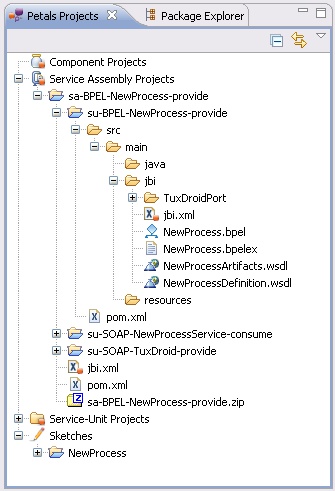
Motivation
Petals ESB supports different kinds of artifacts.
The most useful one from a user point of view, is the service-unit project.
Historically, it is also the first that was supported by specific Eclipse tools.
With time, other artifacts have been supported in the Petals tooling.
One drawback of this is that you can have many projects when you work with Petals.
Some of them may even have dependency relations (like Service-Unit and Service Assembly projects).
This complexity is the reason why this view was added.
It aims at helping the user to classify its Petals projects and to see relations when they exist.
Configuration
This view is based on the Eclipse Common Navigator Framework (CNF).
It means it is possible to configure native options and options we added to this view.
To customize it, click the arrow located in the top right corner, and select Customize view.
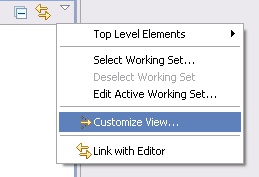
Filters defines the elements that are shown and hidden in the view.

Attached Service-Units is a filter related to SU projects which are referenced by a SA project.
When activated, this filter hides these SU projects from the "Service-Unit Projects" category.
They are then only visible under the associated SA project.
Content defines the categories that are shown in the view.
By default, they are all visible.
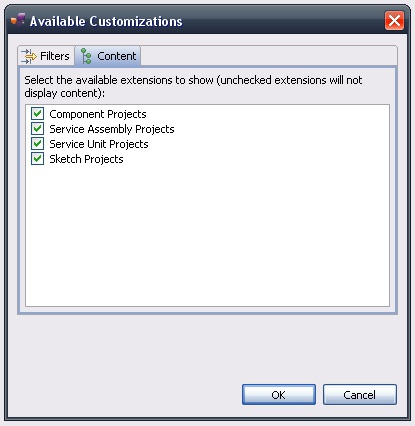
While editing a file, it sometimes happen you get lost and cannot find this file in the file explorer.
The Petals Projects view provides a useful feature for these situations: simply activate the property Link with editor.
It will find and select the edited file in the file eplorer.
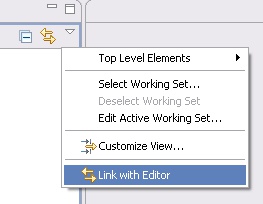
You may also notice that Java projects are not shown as Java projects in this view (unlike the Java Package Explorer).
It means that a Java package is shown as a directory and not as a package. This is because in fact, there are very few Petals projects which are Java projects.
However, it exists bridges between the Package Explorer and the Petals Projects view.
When you select a resource in the Petals Projects view, and that you want to see it in the Package explorer, simply right-click it and select Show In > Package Explorer.
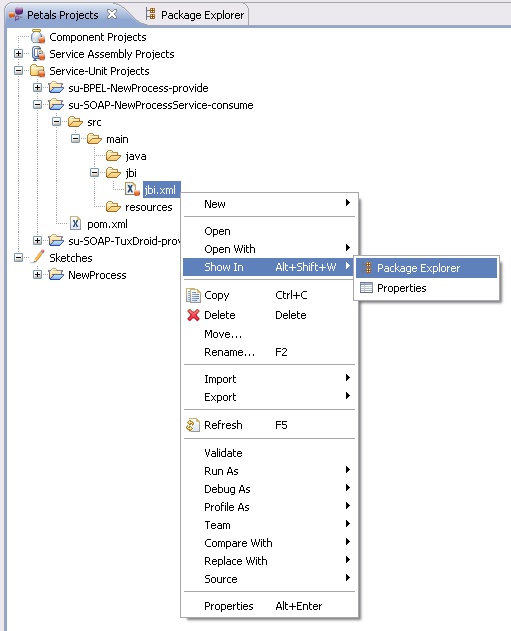
When you select a resource in the Package explorer, and that you want to see it in the Petals Projects view, simply right-click it and select Show In > Petals Projects.