Introduction
Let's assume you have an external BPEL to run in Petals.
This process was tested with another BPEL engine and invoking web services.
Let's now assume you want to test it inside the ESB (Petals BPEL engine can also be used in stand-alone mode, but this si not the subject here). In that case, you would have 2 steps to perform:
- First, import the web services to invoke inside Petals.
- And then, create a configuration for the Petals BPEL component.
To ease such a use case, an export wizard was created.
Selecting BPEL process
Click File > New and select Petals Utilities > From BPEL to Petals Projects.
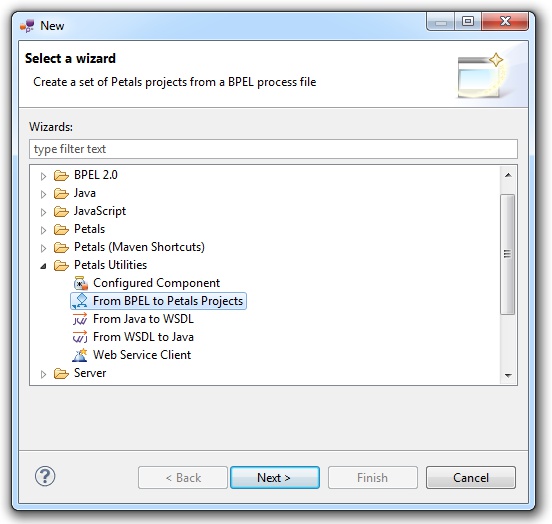
The wizard asks you to give the URI of a BPEL process. Click Browse... to select a file on the disk.
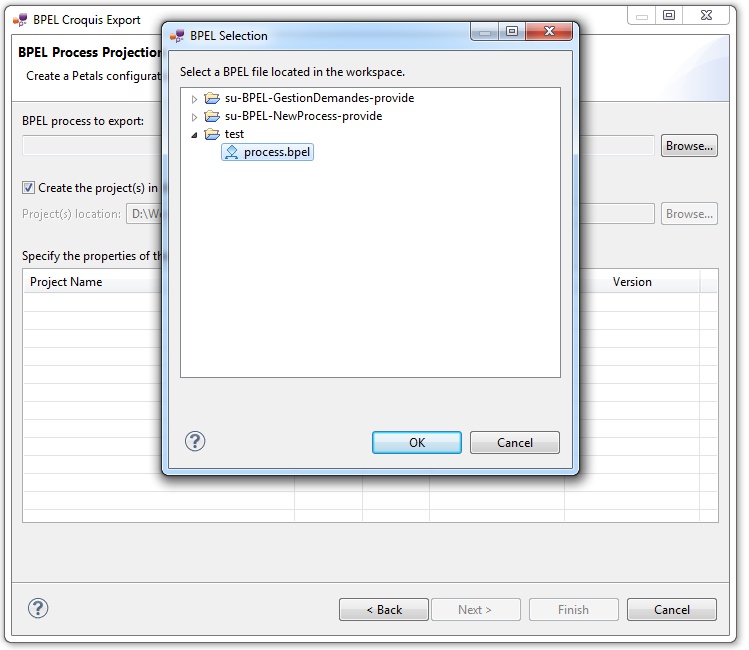
The BPEL process is introspected. A dialog then shows up and lists projects to create.
This list is built in the following way:
- Each partner link is considered to be an external Web service (not in Petals).
- Therefore, each one should be imported in the bus.
- Therefore, each one result in a Service-Unit project for the SOAP component.
- The BPEL process can only run on the Petals component.
- Therefore, there is a Service-Unit project for the BPEL component.
- There is also a Service-Unit project for the SOAP component, that expose the BPEL process as a Web service outside Petals ESB.
- Eventually, there is a Service Assembly project that gathers all the Service-Unit projects together.
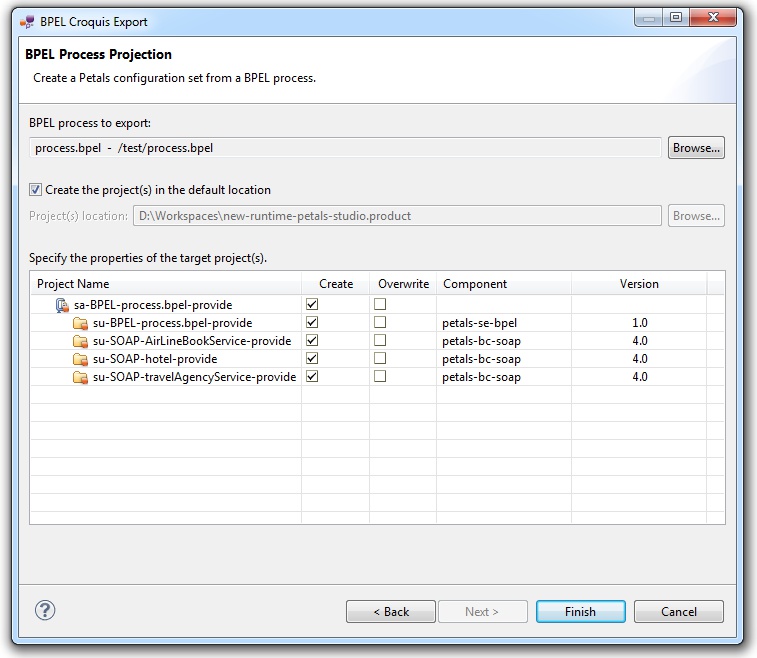
For each project, you can decide to create it or not.
It is also possible to overwrite an existing project, by enabling the Overwrite property.
Click Finish to run the generation process.