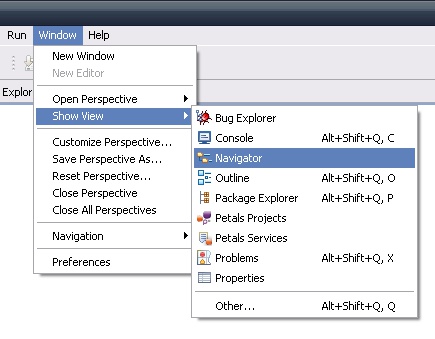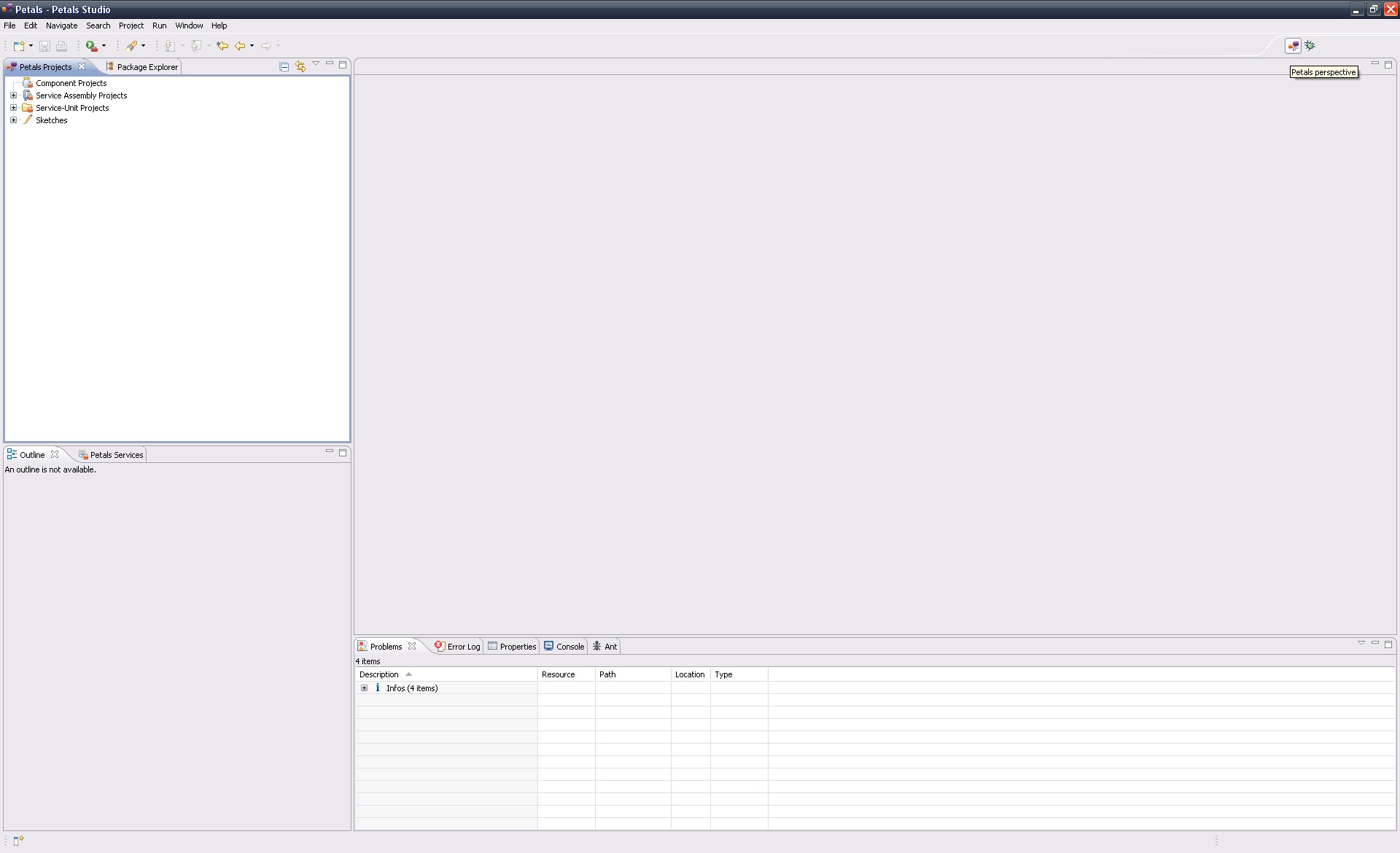
There are other available perspectives in the studio.
Among them, we can mention the Debug and the Java perspectives.
To open a perspective, click Window > Open perspective and select a perspective.
Once open, it is possible to customize it, to close it, to reset it or to switch the main perspective.
This is achieved by using the perspective bar, in the right top corner.
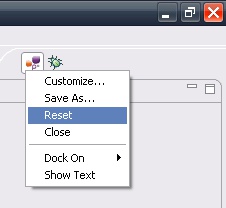
The Petals perspective is an Eclipse perspective, as many others.
It was created because it provides useful shortcuts and views when working with Petals.
Organization
The Petals perspective is divided into 5 parts:
- The top part contains the menus.
- The superior left part contains two views: the Petals Projects view and the (Java) Package Explorer.
- The inferior left part contains 2 views: the Outline view and the Petals Services view.
- The bottom right part contains several views, including the Properties view, the Error log, the Ant view and many more...
This perspective also defines shortcuts to wizards...

... shortcuts to views...
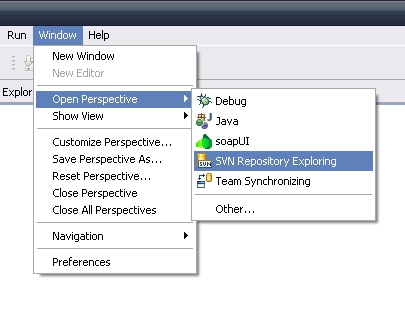
... and shortcuts to other perspectives.